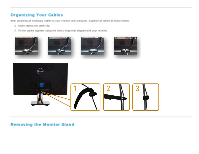Dell S2240L User Guide - Page 19
Organizing Your Cables, Removing the Monitor Stand
 |
View all Dell S2240L manuals
Add to My Manuals
Save this manual to your list of manuals |
Page 19 highlights
Organizing Your Cables After attaching all necessary cables to your monitor and computer, organize all cables as shown below: 1. Insert cables into cable clip. 2. Tie the cables together using the velcro strap that shipped with your monitor. Removing the Monitor Stand
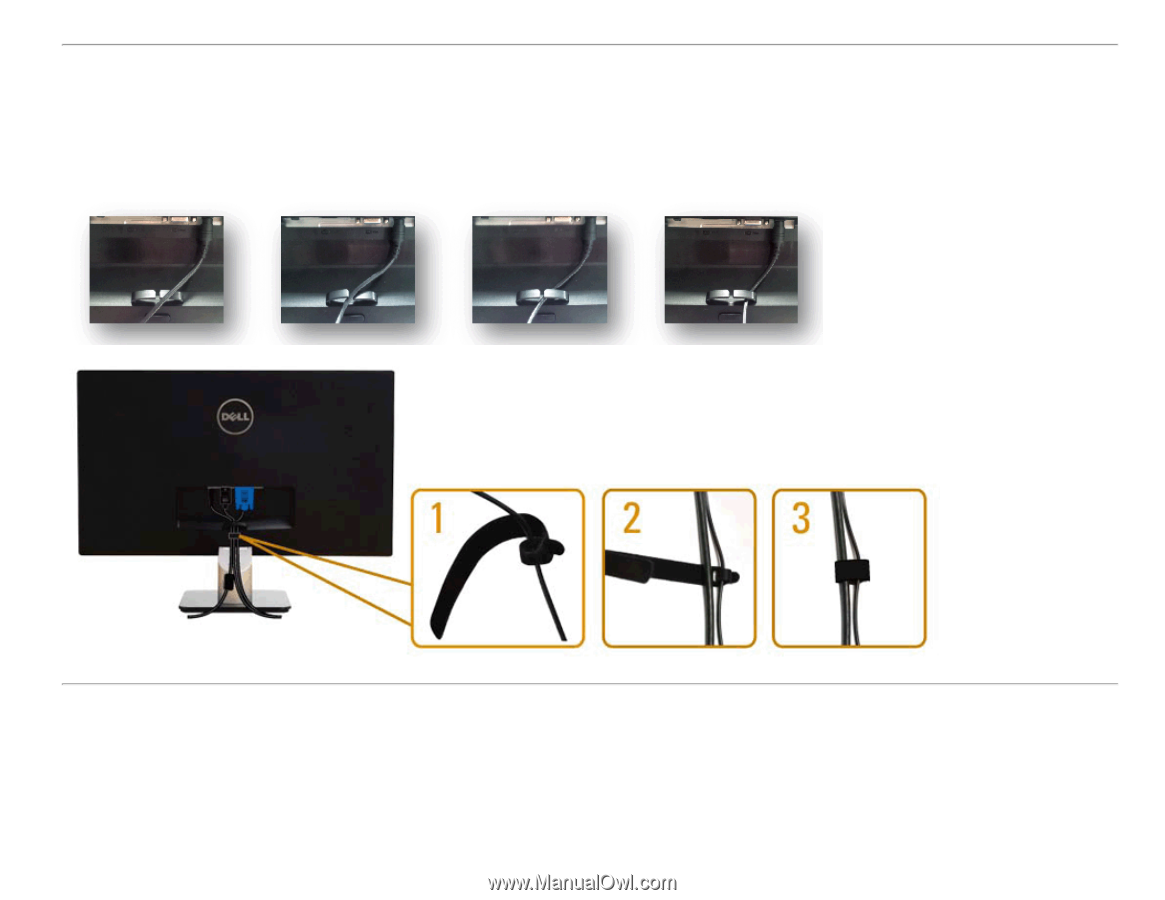
Organizing Your Cables
After attaching all necessary cables to your monitor and computer, organize all cables as shown below:
1. Insert cables into cable clip.
2. Tie the cables together using the velcro strap that shipped with your monitor.
Removing the Monitor Stand