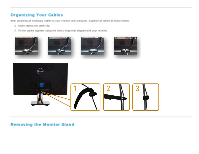Dell S2240L User Guide - Page 22
Right side panel Key
 |
View all Dell S2240L manuals
Add to My Manuals
Save this manual to your list of manuals |
Page 22 highlights
Right side panel Key A Description Use the Preset modes key to choose from a list of preset color modes. See Using the OSD Menu. Preset Modes B Use the Brightness / Contrast key to direct access to the "Brightness" and "Contrast" control menu. Brightness / Contrast C Use the Menu key to open the on-screen display (OSD). Menu D Use the Exit key to exit on-screen display (OSD) from menu and sub-menus. Exit Right side panel Key Use the keys on the Right side of the monitor to adjust the image settings. Right side panel Key Description
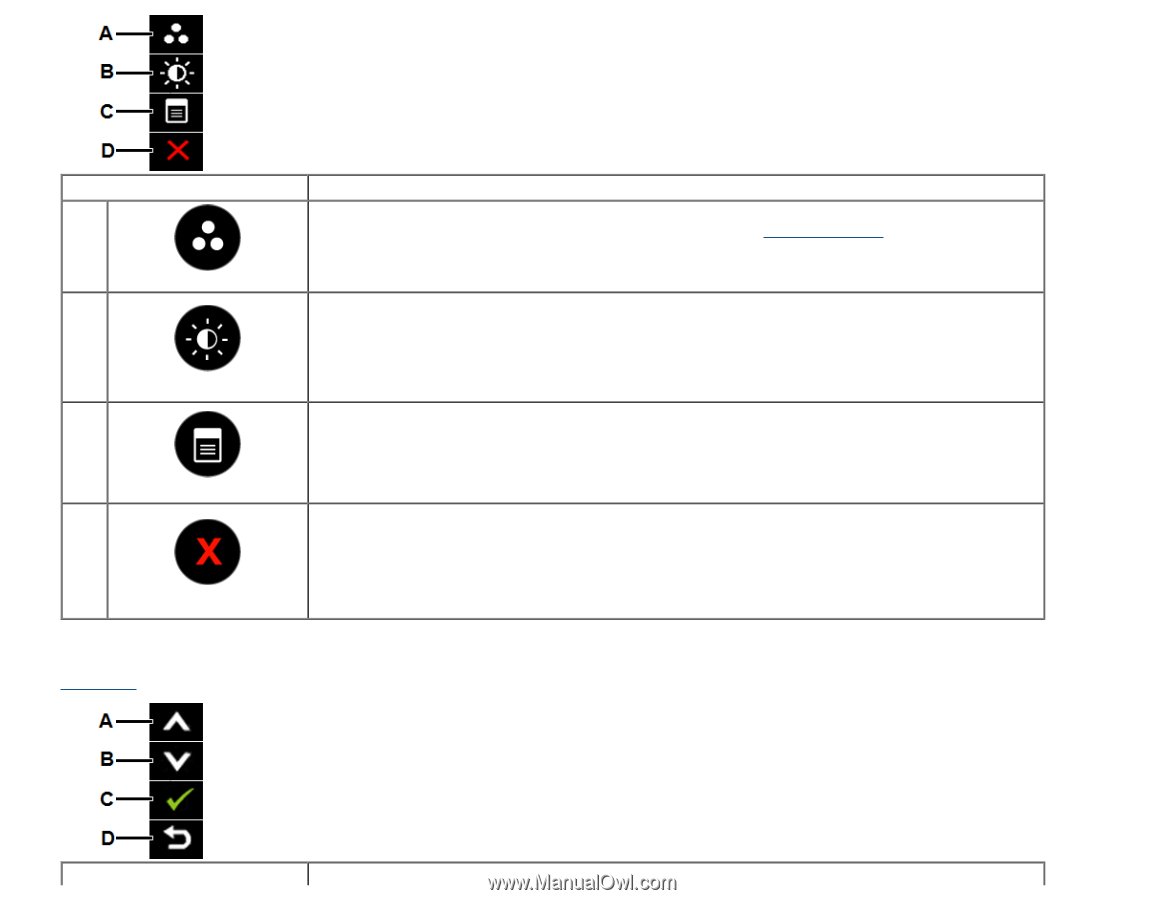
Right side panel Key
Description
A
Preset Modes
Use the
Preset modes
key to choose from a list of preset color modes. See
Using the OSD Menu
.
B
Brightness / Contrast
Use the
Brightness / Contrast
key to direct access to the "Brightness" and "Contrast" control menu.
C
Menu
Use the
Menu
key to open the on-screen display (OSD).
D
Exit
Use the
Exit
key to exit on-screen display (OSD) from menu and sub-menus.
Right side panel Key
Use the keys
on the Right side of the monitor to adjust the image settings.
Right side panel Key
Description