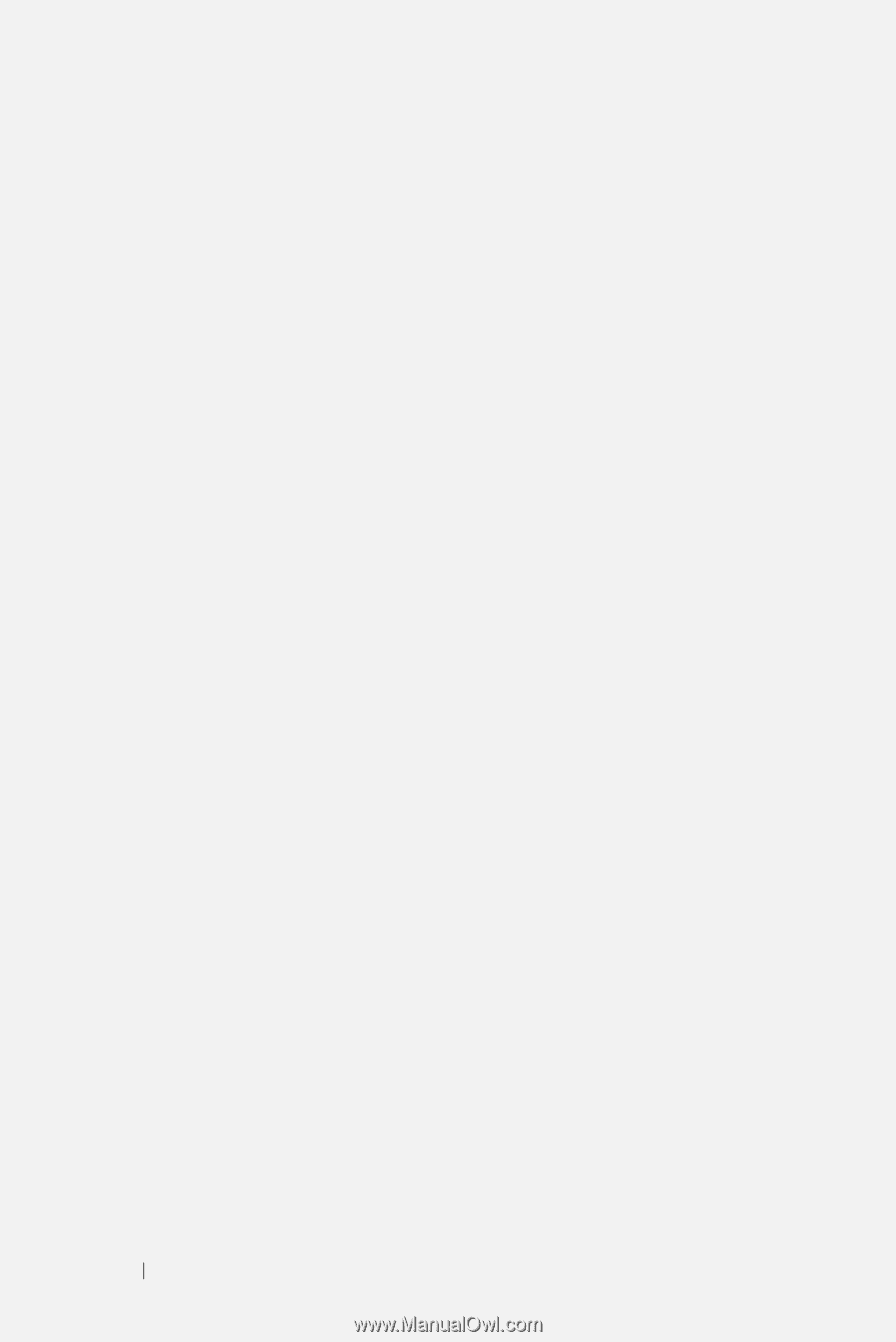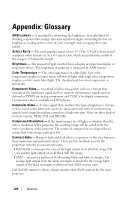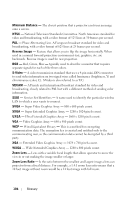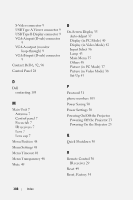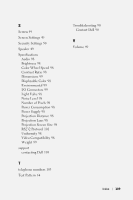Dell S300WI User Guide - Page 108
USB Type B Display connector, Powering On/Off the Projector
 |
UPC - 884116050148
View all Dell S300WI manuals
Add to My Manuals
Save this manual to your list of manuals |
Page 108 highlights
S-Video connector 9 USB Type A Viewer connector 9 USB Type B Display connector 9 VGA-A input (D-sub) connector 9 VGA-A output (monitor loop-through) 9 VGA-B input (D-sub) connector 9 Contact Dell 6, 92, 96 Control Panel 28 D Dell contacting 103 M Main Unit 7 Antenna 7 Control panel 7 Focus tab 7 IR receivers 7 Lens 7 Lens cap 7 Menu Position 48 Menu Settings 48 Menu Timeout 48 Menu Transparency 48 Mute 49 O On-Screen Display 35 Auto-Adjust 37 Display (in PC Mode) 40 Display (in Video Mode) 42 Input Select 36 Lamp 43 Main Menu 35 Others 48 Picture (in PC Mode) 37 Picture (in Video Mode) 38 Set Up 43 P Password 51 phone numbers 103 Power Saving 50 Power Settings 50 Powering On/Off the Projector Powering Off the Projector 23 Powering On the Projector 23 Q Quick Shutdown 50 R Remote Control 30 IR receiver 29 Reset 49 Reset, Factory 54 108 Index