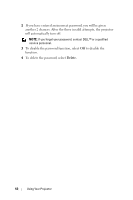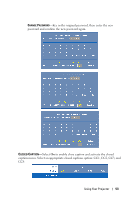Dell S300WI User Guide - Page 56
Wireless Guide, Screen, LOGIN CODE, NETWORK NAME, ADDRESS, S300w, On INPUT SELECT menu
 |
UPC - 884116050148
View all Dell S300WI manuals
Add to My Manuals
Save this manual to your list of manuals |
Page 56 highlights
In order to use your projector wirelessly, you need to complete the steps below: 1 Install the wireless antenna. See "Installing the Antenna" on page 10. 2 Enable wireless connection on the projector. See "WIRELESS / NETWORK" on page 46. NOTE: When you start wireless, please wait about 50 seconds reboot the Wireless / Network. 3 On INPUT SELECT menu, select Multiple Display and then select Wireless display on sub-menu. See "INPUT SELECT" on page 36. The Wireless Guide Screen shown below appears. 4 Take note of the LOGIN CODE, NETWORK NAME (SSID), and IP ADDRESS. You will need these information to login later. 5 Connect your computer to the S300w network. 56 Using Your Projector

56
Using Your Projector
In order to use your projector wirelessly, you need to complete the steps below:
1
Install the wireless antenna. See "Installing the Antenna" on page 10.
2
Enable wireless connection on the projector. See "WIRELESS / NETWORK"
on page 46.
NOTE:
When you start wireless, please wait about 50 seconds reboot the
Wireless / Network.
3
On INPUT SELECT menu, select Multiple Display and then select Wireless
display on sub-menu. See "INPUT SELECT" on page 36. The
Wireless Guide
Screen
shown below appears.
4
Take note of the
LOGIN CODE
,
NETWORK NAME
(
SSID)
, and
IP
ADDRESS
. You will need these information to login later.
5
Connect your computer to the
S300w
network.