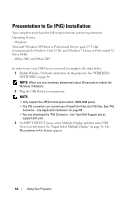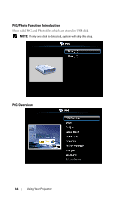Dell S300WI User Guide - Page 62
Projector From Web Management on Click to display the application version.
 |
UPC - 884116050148
View all Dell S300WI manuals
Add to My Manuals
Save this manual to your list of manuals |
Page 62 highlights
Projector From Web Management" on page 70. SEARCH FOR PROJECTOR-Click to search and connect to wireless projector.. MAKE APPLICATION TOKEN-Click to make application token. See "Make Application Token" on page 89. INFO-Click to display system information. ABOUT-Click to display the application version. EXIT-Click to close the application. 62 Using Your Projector

62
Using Your Projector
Projector From Web Management" on page 70.
S
EARCH
FOR
P
ROJECTOR
—
Click to search and connect to wireless projector..
M
AKE
A
PPLICATION
T
OKEN
—
Click to make application token. See "Make
Application Token" on page 89.
I
NFO
—
Click to display system information.
A
BOUT
—
Click to display the application version.
E
XIT
—
Click to close the application.