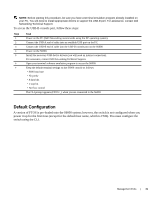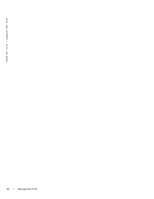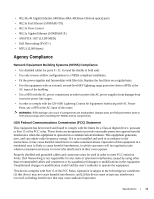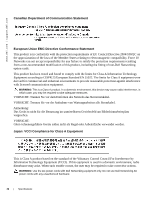Dell S6000 Dell Networking Installation Guide - Page 45
Agency Compliance, Network Equipment Building Systems (NEBS) Compliance
 |
View all Dell S6000 manuals
Add to My Manuals
Save this manual to your list of manuals |
Page 45 highlights
• 802.3ba 40 Gigabit Ethernet (40GBase-SR4, 40GBase-CR4) on optical ports • 802.3u Fast Ethernet (100BASE-TX) • 802.3x Flow Control • 802.3z Gigabit Ethernet (1000BASE-X) • ANSI/TIA-1057 (LLDP-MED) • Dell Networking (PVST+) • MTU (12,000 bytes) Agency Compliance Network Equipment Building Systems (NEBS) Compliance • Use shielded cables for ports 0 - 31. Ground the shields at both ends. • Use only reverse airflow configurations in a NEBS-compliant installation. • Fit the power supplies and fan modules with filter kits. Replace the fan filters on a regular basis. • Use this equipment with an external, second-level 6kV lightning surge protective device (SPD) at the AC input of the building. • Use a SPD with the AC power connections in order to protect the AC power supplies from damage from excessive power line surges. • In order to comply with the GR-1089 Lightning Criteria for Equipment Interfacing with AC Power Ports, use a SPD at the AC input of the router. WARNING: ESD damage can occur if components are mishandled. Always wear an ESD-preventive wrist or heel ground strap when handling the S6000 and its components. USA Federal Communications Commission (FCC) Statement This equipment has been tested and found to comply with the limits for a Class A digital device, pursuant to Part 15 of the FCC rules. These limits are designated to provide reasonable protection against harmful interference when the equipment is operated in a commercial environment. This equipment generates, uses, and can radiate radio frequency energy. If it is not installed and used in accordance to the instructions, it may cause harmful interference to radio communications. Operation of this equipment in a residential area is likely to cause harmful interference, in which case users will be required to take whatever measures necessary to correct the interference at their own expense. Properly shielded and grounded cables and connectors must be used in order to meet FCC emission limits. Dell Networking is not responsible for any radio or television interference caused by using other than recommended cables and connectors or by unauthorized changes or modifications in the equipment. Unauthorized changes or modification could void the user's authority to operate the equipment. This device complies with Part 15 of the FCC Rules. Operation is subject to the following two conditions: (1) this device may not cause harmful interference, and (2) this device must accept any interference received, including interference that may cause undesired operation. Specifications | 45