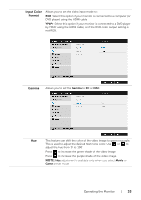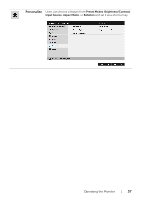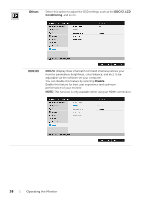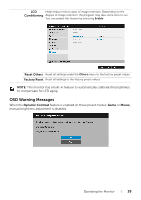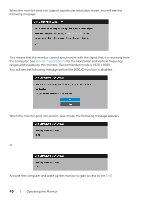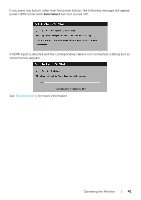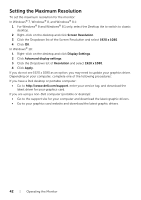Dell U2417HWI User Guide - Page 38
Others, DDC/CI, Display Data Channel/Command Interface allows your
 |
View all Dell U2417HWI manuals
Add to My Manuals
Save this manual to your list of manuals |
Page 38 highlights
Others Select this option to adjust the OSD settings, such as the DDC/CI, LCD Conditioning, and so on. DDC/CI DDC/CI (Display Data Channel/Command Interface) allows your monitor parameters (brightness, color balance, and etc.) to be adjustable via the software on your computer. You can disable this feature by selecting Disable. Enable this feature for best user experience and optimum performance of your monitor. NOTE: This function is only available when using an HDMI connection. 38 | Operating the Monitor
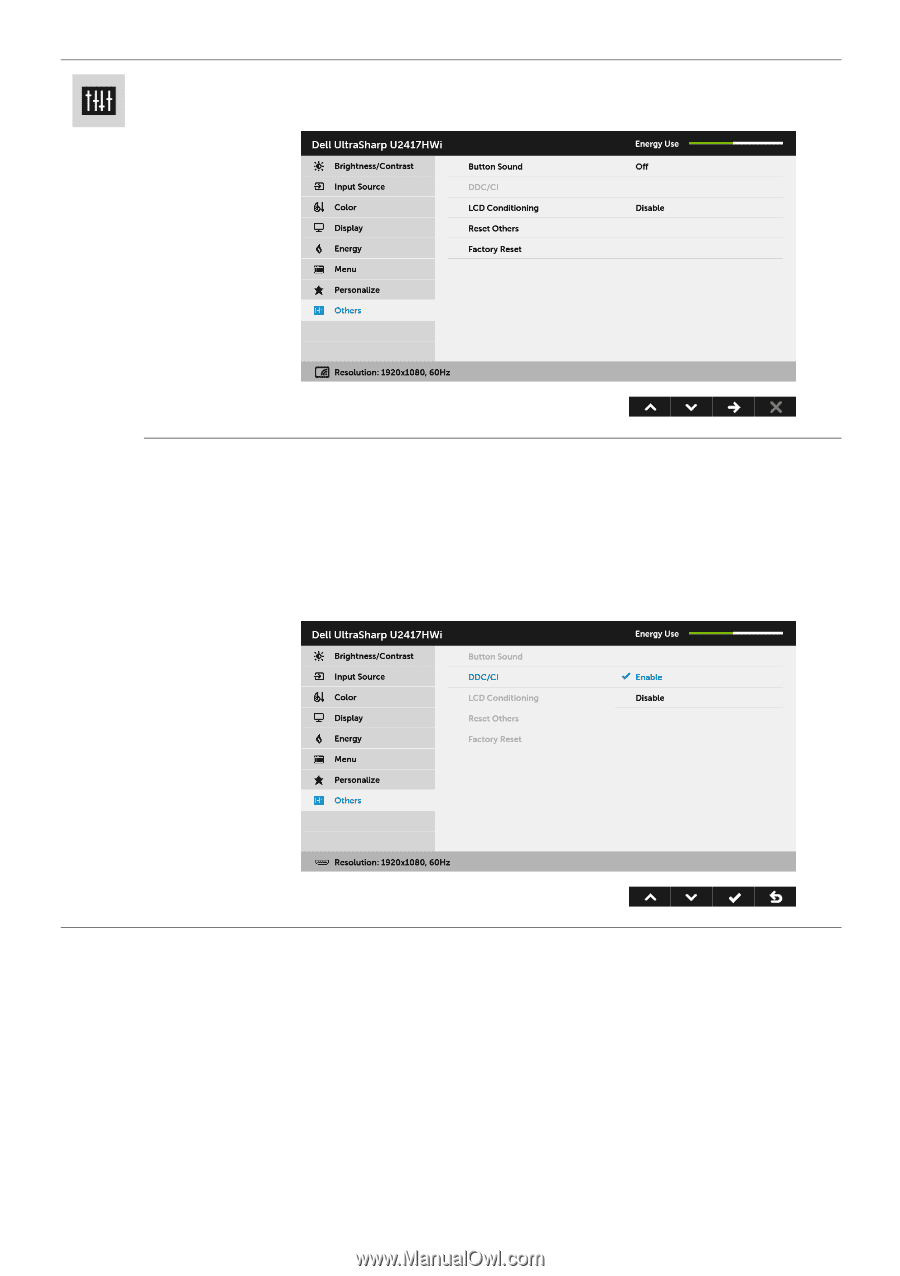
38
|
Operating the Monitor
Others
Select this option to adjust the OSD settings, such as the
DDC/CI
,
LCD
Conditioning
, and so on.
DDC/CI
DDC/CI
(Display Data Channel/Command Interface) allows your
monitor parameters (brightness, color balance, and etc.) to be
adjustable via the software on your computer.
You can disable this feature by selecting
Disable
.
Enable this feature for best user experience and optimum
performance of your monitor.
NOTE:
This function is only available when using an HDMI connection.