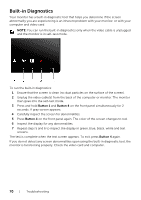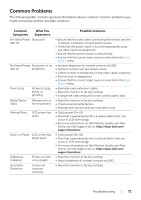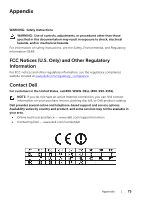Dell U2417HWI User Guide - Page 74
Wireless Connection Problems
 |
View all Dell U2417HWI manuals
Add to My Manuals
Save this manual to your list of manuals |
Page 74 highlights
Wireless Connection Problems Specific Symptoms Wireless Screencast is not working What You Experience No network name (SSID) of your wireless monitor found No connection from the wireless monitor Possible Solutions • Ensure that your device has an active Wi-Fi connection. • Check whether your device and wireless monitor use the same Wi-Fi channel (for more information, see Band Selection). • Ensure that you have upgraded the operating system and Wi-Fi driver the latest version. • Ensure that the Dell Wireless Monitor software or app has been installed and updated to the latest version. • Restart the wireless monitor. • Remove the device that was connected from the list and then reconnect it. • Ensure that you have upgraded the operating system and Wi-Fi driver the latest version. • Ensure that the Dell Wireless Monitor software or app has been installed and updated to the latest version. 74 | Troubleshooting