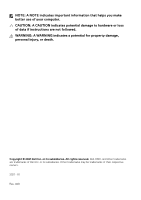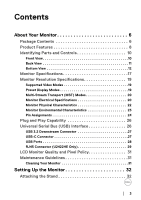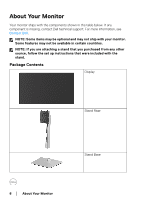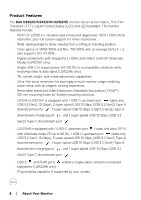Dell U2422HE Users Guide - Page 3
Contents - monitor
 |
View all Dell U2422HE manuals
Add to My Manuals
Save this manual to your list of manuals |
Page 3 highlights
Contents About Your Monitor 6 Package Contents 6 Product Features 8 Identifying Parts and Controls 10 Front View 10 Back View 11 Bottom View 12 Monitor Specifications 17 Monitor Resolution Specifications 19 Supported Video Modes 19 Preset Display Modes 19 Multi-Stream Transport (MST) Modes 20 Monitor Electrical Specifications 20 Monitor Physical Characteristics 22 Monitor Environmental Characteristics 23 Pin Assignments 24 Plug and Play Capability 26 Universal Serial Bus (USB) Interface 26 USB 3.2 Downstream Connector 27 USB-C Connector 27 USB Ports 28 RJ45 Connector (U2422HE Only 29 LCD Monitor Quality and Pixel Policy 31 Maintenance Guidelines 31 Cleaning Your Monitor 31 Setting Up the Monitor 32 Attaching the Stand 32 │3
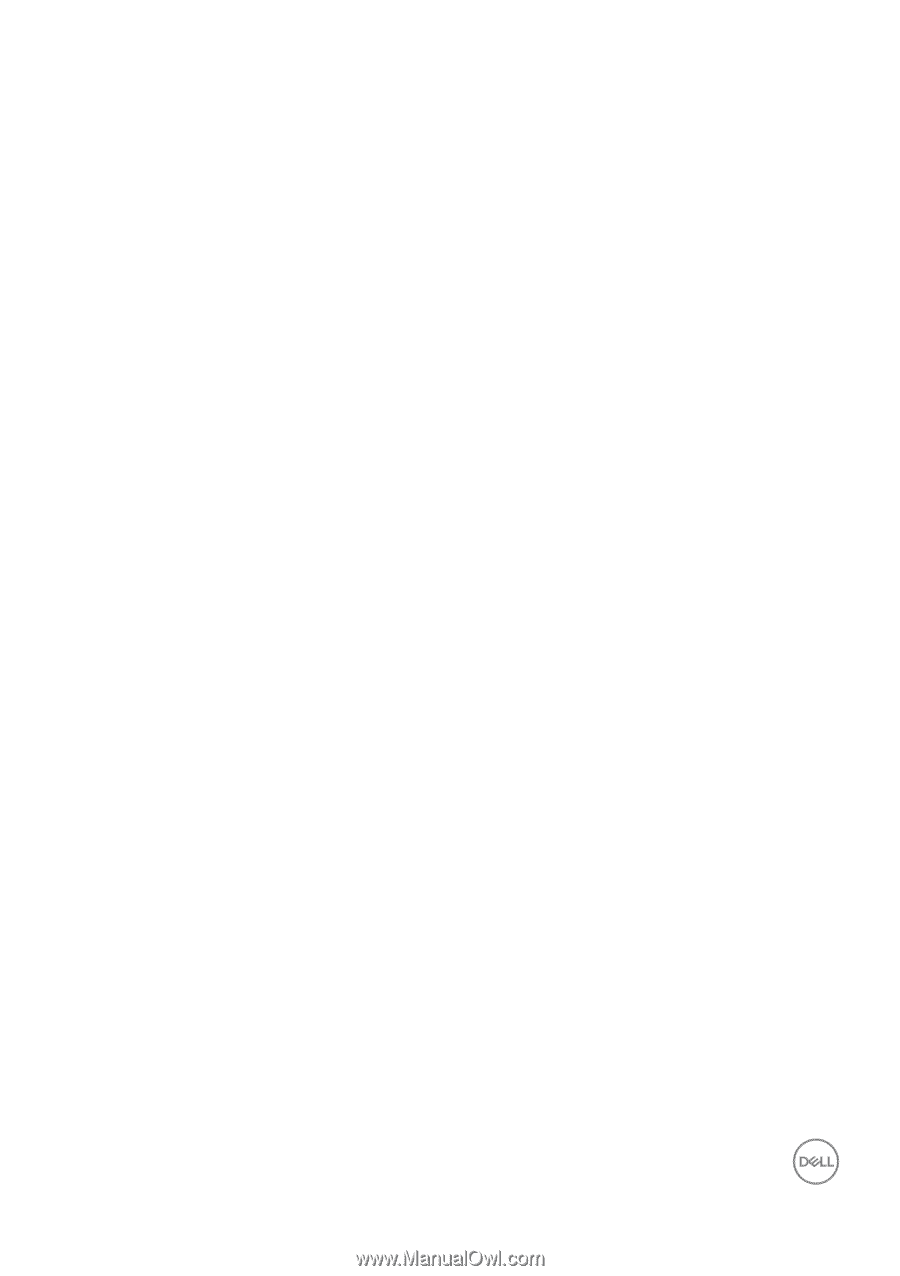
±±
│
±±3
Contents
About Your Monitor. . . . . . . . . . . . . . . . . . . . . . . . . . 6
Package Contents . . . . . . . . . . . . . . . . . . . . . . . . . . . . . . . 6
Product Features . . . . . . . . . . . . . . . . . . . . . . . . . . . . . . . . 8
Identifying Parts and Controls. . . . . . . . . . . . . . . . . . . . . 10
Front View. . . . . . . . . . . . . . . . . . . . . . . . . . . . . . . . . . . . . . . . . . . .10
Back View . . . . . . . . . . . . . . . . . . . . . . . . . . . . . . . . . . . . . . . . . . . . 11
Bottom View . . . . . . . . . . . . . . . . . . . . . . . . . . . . . . . . . . . . . . . . . .12
Monitor Specifications. . . . . . . . . . . . . . . . . . . . . . . . . . . .17
Monitor Resolution Specifications. . . . . . . . . . . . . . . . . . 19
Supported Video Modes . . . . . . . . . . . . . . . . . . . . . . . . . . . . . . . . .19
Preset Display Modes . . . . . . . . . . . . . . . . . . . . . . . . . . . . . . . . . . .19
Multi-Stream Transport (MST) Modes. . . . . . . . . . . . . . . . . . . . . 20
Monitor Electrical Specifications . . . . . . . . . . . . . . . . . . . . . . . . . 20
Monitor Physical Characteristics . . . . . . . . . . . . . . . . . . . . . . . . . 22
Monitor Environmental Characteristics . . . . . . . . . . . . . . . . . . . . 23
Pin Assignments . . . . . . . . . . . . . . . . . . . . . . . . . . . . . . . . . . . . . . 24
Plug and Play Capability . . . . . . . . . . . . . . . . . . . . . . . . . 26
Universal Serial Bus (USB) Interface . . . . . . . . . . . . . . . . 26
USB 3.2 Downstream Connector . . . . . . . . . . . . . . . . . . . . . . . . . .27
USB-C Connector . . . . . . . . . . . . . . . . . . . . . . . . . . . . . . . . . . . . . .27
USB Ports . . . . . . . . . . . . . . . . . . . . . . . . . . . . . . . . . . . . . . . . . . . 28
RJ45 Connector (U2422HE Only). . . . . . . . . . . . . . . . . . . . . . . . . 29
LCD Monitor Quality and Pixel Policy. . . . . . . . . . . . . . . . 31
Maintenance Guidelines. . . . . . . . . . . . . . . . . . . . . . . . . . .31
Cleaning Your Monitor . . . . . . . . . . . . . . . . . . . . . . . . . . . . . . . . . .31
Setting Up the Monitor. . . . . . . . . . . . . . . . . . . . . . 32
Attaching the Stand . . . . . . . . . . . . . . . . . . . . . . . . . . . . . 32