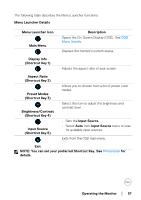Dell U2422HE Users Guide - Page 57
NOTE: You can set your preferred Shortcut Key. See, Menu Launcher Icon
 |
View all Dell U2422HE manuals
Add to My Manuals
Save this manual to your list of manuals |
Page 57 highlights
The following table describes the Menu Launcher functions: Menu Launcher Details Menu Launcher Icon Main Menu Description Opens the On-Screen Display (OSD). See OSD Menu Details. Displays the monitor's current status. Display Info (Shortcut Key 1) Adjusts the aspect ratio of your screen. Aspect Ratio (Shortcut Key 2) Preset Modes (Shortcut Key 3) Brightness/Contrast (Shortcut Key 4) Input Source (Shortcut Key 5) Allows you to choose from a list of preset color modes. Select this icon to adjust the brightness and contrast level. • Sets the Input Source. • Select Auto from Input Source menu to scan for available input sources. Exits from the OSD main menu. Exit NOTE: You can set your preferred Shortcut Key. See Personalize for details. Operating the Monitor │ 57