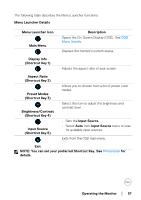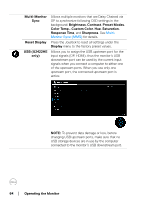Dell U2422HE Users Guide - Page 61
Preset Modes, Standard, Movie, Color Temp., Color Space, Rec. 709, Custom Color, temperature: 5000K
 |
View all Dell U2422HE manuals
Add to My Manuals
Save this manual to your list of manuals |
Page 61 highlights
Preset Modes Allows you to choose from a list of preset color modes. • Standard: Loads the monitor's default color settings. This is the default preset mode. • Movie: Loads color settings ideal for movies. • Game: Loads color settings ideal for most gaming applications. • Color Temp.: Allows you to select the color temperature: 5000K, 5700K, 6500K, 7500K, 9300K, and 10000K. Press the Joystick to confirm the selection. • Color Space: Allows you to select the color space sRGB or Rec. 709. • Custom Color: Allows you to manually adjust the color settings. Toggle the Joystick up or down to adjust the RGB color values and create your own preset color mode. Operating the Monitor │ 61
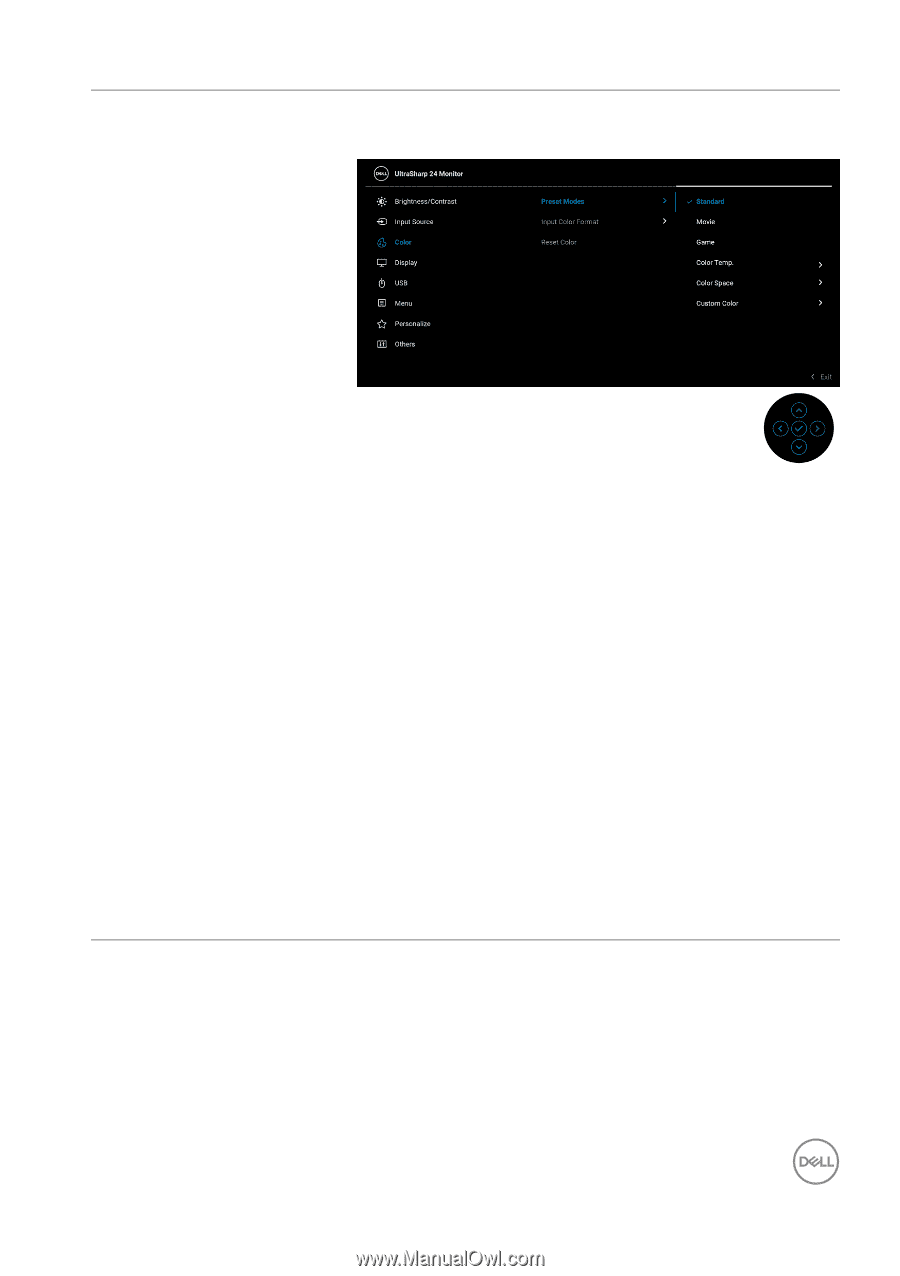
Operating the Monitor±
±
│
± ± 61
Preset Modes
Allows you to choose from a list of preset color
modes.
•
Standard
: Loads the monitor's default color
settings. This is the default preset mode.
•
Movie
: Loads color settings ideal for movies.
•
Game
: Loads color settings ideal for most gaming
applications.
•
Color Temp.
: Allows you to select the color
temperature: 5000K, 5700K, 6500K, 7500K,
9300K, and 10000K. Press the Joystick to confirm
the selection.
•
Color Space
: Allows you to select the color
space
sRGB
or
Rec. 709
.
•
Custom Color
: Allows you to manually adjust the
color settings.
Toggle the Joystick
up
or
down
to adjust the RGB
color values and create your own preset color
mode.