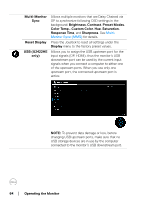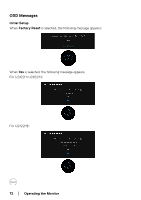Dell U2422HE Users Guide - Page 68
U2422HE only, Other USB Charging
 |
View all Dell U2422HE manuals
Add to My Manuals
Save this manual to your list of manuals |
Page 68 highlights
USB-C Allows you to enable or disable the Always On Charging USB-C Charging function during monitor Off mode. 90W When this function is enabled, you will be able to (U2422HE only) charge your notebook or mobile devices through the USB-C cable even when the monitor is powered off. Other USB Allows you to enable or disable USB Type-A and Charging USB-C Downstream Ports charging function during (U2422HE only) monitor standby mode. When this function is enabled, you will be able to charge your mobile devices through the USB-A cable even when the monitor is powered off. NOTE: This option is only available when the USB-C (Upstream Port) cable is unplugged. If the USB-C cable is connected, Other USB Charging follows the USB host power status and the option is not accessible. Reset Press the Joystick to reset all settings under the Personalization Personalize menu to the factory preset values. Others Select this option to adjust the OSD settings, such as DDC/CI, LCD Conditioning, and so on. 68 │ Operating the Monitor