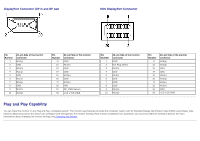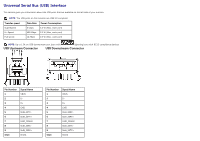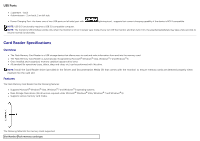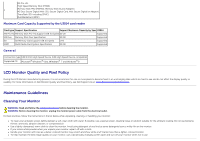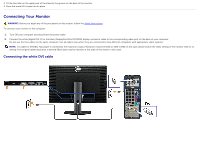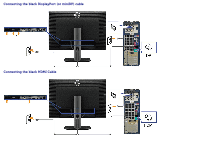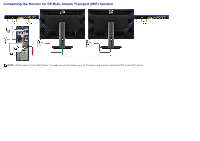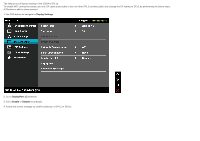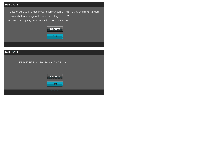Dell U3014 Dell™ U3014 Flat Panel Monitor - Page 22
Setting Up the Monitor, Attaching the Stand
 |
View all Dell U3014 manuals
Add to My Manuals
Save this manual to your list of manuals |
Page 22 highlights
Back to Contents Page Setting Up the Monitor Dell™ U3014 Flat Panel Monitor User's Guide Attaching the Stand Connecting the Monitor Organizing Your Cables Attaching the Soundbar AX510 / AX510PA (Optional) Removing the Stand Wall Mounting (Optional) Attaching the Stand NOTE: The stand is detached when the monitor is shipped from the factory. NOTE: This is applicable for a monitor with a stand. When any other stand is bought, please refer to the respective stand setup guide for set up instructions. To attach the monitor stand: 1. Remove the cover and place the monitor on it.

Back to Contents Page
Setting Up the Monitor
Dell™ U3014 Flat Panel Monitor User's Guide
Attaching the Stand
Connecting the Monitor
Organizing Your Cables
Attaching the Soundbar AX510 / AX510PA (Optional)
Removing the Stand
Wall Mounting (Optional)
Attaching the Stand
NOTE:
The stand is detached when the monitor is shipped from the factory.
NOTE:
This is applicable for a monitor with a stand. When any other stand is bought, please refer to the respective stand setup guide for set up instructions.
To attach the monitor stand:
1. Remove the cover and place the monitor on it.