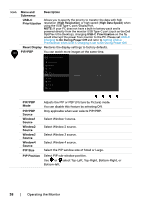Dell U4320Q Users Guide - Page 38
Menu and, Submenus, Description, USB-C, Prioritization, Reset Display, PIP/PBP, Source, Window1
 |
View all Dell U4320Q manuals
Add to My Manuals
Save this manual to your list of manuals |
Page 38 highlights
Icon Menu and Submenus Description USB-C Prioritization Allows you to specify the priority to transfer the data with high resolution (High Resolution) or high speed (High Data Speed) when using the USB Type-C port/DisplayPort. NOTE: If your PC does not have a built-in battery pack and is powered directly from the monitor USB Type-C port (such as the Dell OptiPlex Ultra Desktop), changing USB-C Prioritization on the fly would interrupt the power from monitor to the PC. Please set USB-C Charging to On During Power Off and refer to Setting USB-C Prioritization when USB-C Charging is set to On During Power Off. Reset Display Restores the display settings to factory defaults. PIP/PBP You can watch more images at the same time. Dell UltraSharp 43 Monitor Brightness/Contrast Input Source Color Display PIP/PBP PIP/PBP Mode O Audio Menu Personalize Others PIP/PBP Mode PIP/PBP Source Window1 Source Window2 Source Window3 Source Window4 Source PIP Size PIP Position Adjusts the PIP or PBP (Picture by Picture) mode. You can disable this feature by selecting Off. Only applicable when user selects PIP/PBP. Select Window 1 source. Select Window 2 source. Select Window 3 source. Select Window 4 source. Select the PIP window size of Small or Large. Select PIP sub-window position. Use or select Top-Left, Top-Right, Bottom-Right, or Bottom-left. 38 | Operating the Monitor