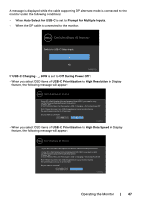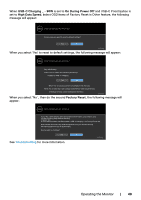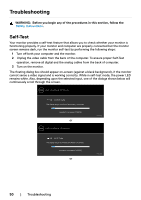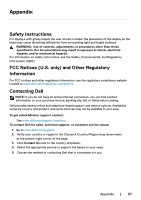Dell U4320Q Users Guide - Page 52
Setting USB-C Prioritization when USB-C Charging is set to On During Power Off, On During Power Off
 |
View all Dell U4320Q manuals
Add to My Manuals
Save this manual to your list of manuals |
Page 52 highlights
Setting USB-C Prioritization when USB-C Charging is set to On During Power Off If USB-C Charging is set to On During Power Off, the monitor allows you to specify the USB-C Prioritization settings only when your PC is powered off. 1 Ensure that your PC is powered off. 2 Press any control button other than the power button to display the shortcut menu of Input Source. 3 Use the or button to highlight USB Type-C. Dell UltraSharp 43 Monitor Input Source: Auto USB Type-C DP HDMI 4 Press and hold the button for approximately 8 seconds. 5 The USB-C Prioritization configuration message will appear. Dell UltraSharp 43 Monitor Select USB-C Prioritization: High Resolution High Data Speed U4320Q 6 Use the or button to specify the preferred transfer priority. 7 The setting will be effective after you turn on the PC. 52 | Troubleshooting