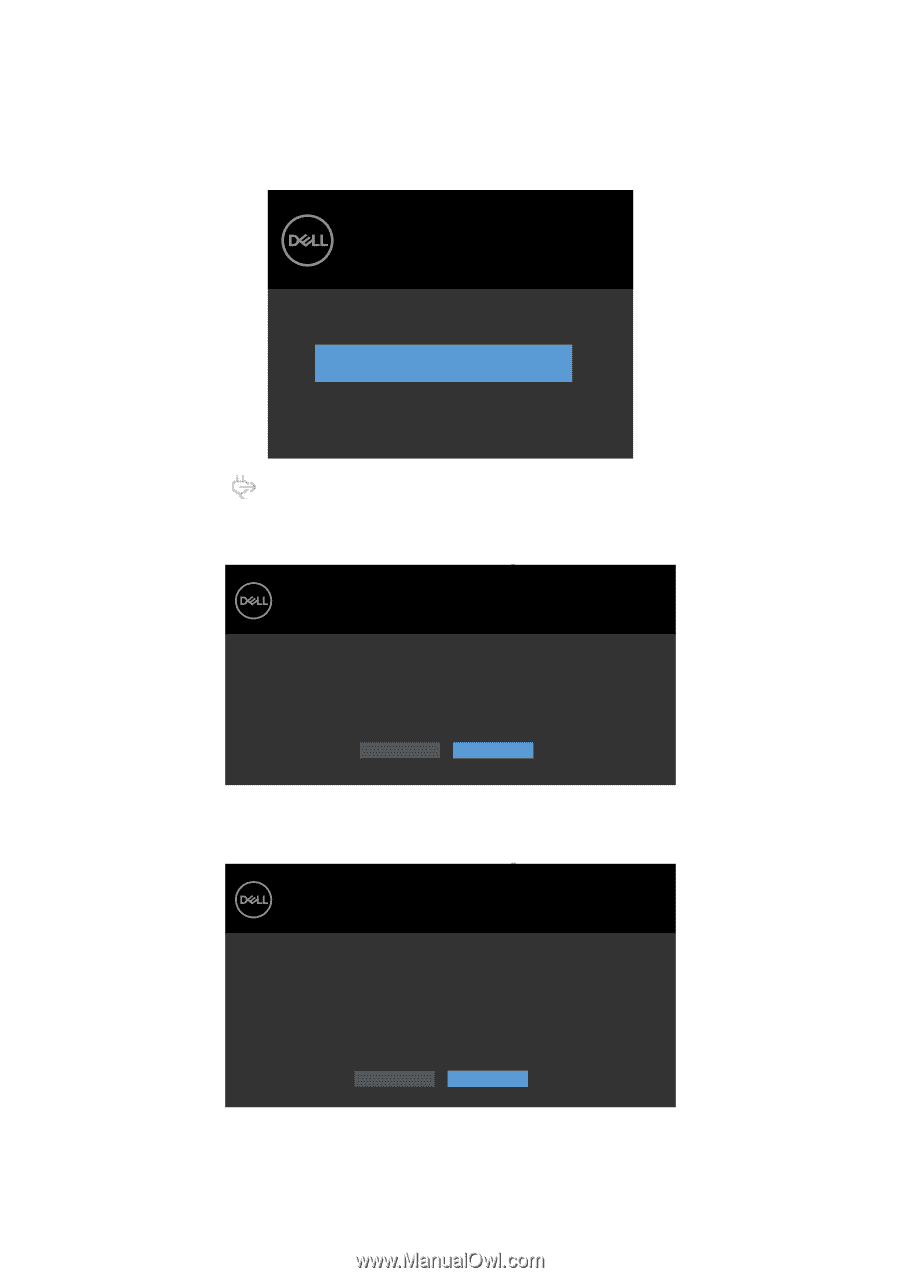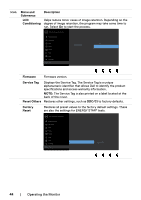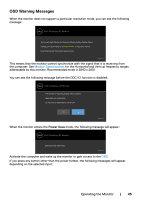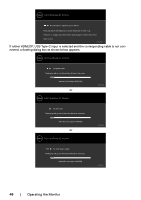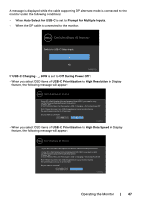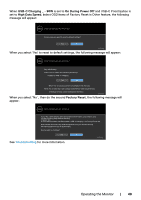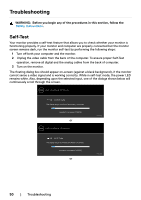Dell U4320Q Users Guide - Page 47
Auto Select for USB-C, Prompt for Multiple Inputs, USB-C Charging, Off During Power Off
 |
View all Dell U4320Q manuals
Add to My Manuals
Save this manual to your list of manuals |
Page 47 highlights
A message is displayed while the cable supporting DP alternate mode is connected to the monitor under the following conditions: • When Auto Select for USB-C is set to Prompt for Multiple Inputs. • When the DP cable is connected to the monitor. Dell UltraSharp 43 Monitor Switch to USB-C Video Input: Yes No U4320Q If USB-C Charging 90W is set to Off During Power Off : • When you select OSD items of USB-C Prioritization to High Resolution in Display feature, the following message will appear: Dell UltraSharp 43 Monitor If your PC is Dell Optiplex Ultra and powered from USB-C, you need to carry out the following steps before switching option: 1. Select ' No' 2. Go to Monitor Menu: Set Personalize > USB-C Charging > On During Power O Note: Please disconnect any USB storage device to your monitor during the switching process (up to 12 seconds). Do you want to continue? Yes No U4320Q • When you select OSD items of USB-C Prioritization to High Data Speed in Display feature, the following message will appear: Dell UltraSharp 43 Monitor · If your PC is not DP 1.4, this option will result in reduced screen performance. · If your PC is Dell Optiplex Ultra and powered from USB-C, you need to carry out the following steps before switching option: 1. Select ' No' 2. Go to Monitor Menu: Set Personalize > USB-C Charging > On During Power O Note: Please disconnect any USB storage device to your monitor during the switching process (up to 12 seconds). Do you want to continue? Yes No U4320Q Operating the Monitor | 47