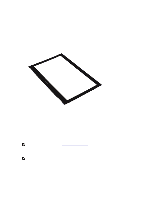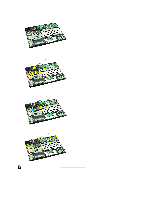Dell Vostro 130 Service Manual - Page 31
Camera, Removing the Camera, Installing the Camera
 |
View all Dell Vostro 130 manuals
Add to My Manuals
Save this manual to your list of manuals |
Page 31 highlights
Camera Removing the Camera 1. Follow the procedures in Before Working on Your Computer. 2. Remove the Secure Digital (SD) card. 3. Remove the base cover. 4. Remove the battery. 5. Remove the display bezel. 6. Disconnect the camera cable from the camera module. 7. Using a plastic scribe, pry the camera to release it from the display back cover. NOTE: To replace the camera, see Installing The Camera. Installing the Camera NOTE: To remove or locate the camera, see Removing The camera . 1. Connect the camera cable to the camera. 2. Secure the camera to the display cover. 3. Replace the display bezel. 4. Replace the battery. 5. Replace the base cover. 6. Replace the Secure Digital (SD) card. 31
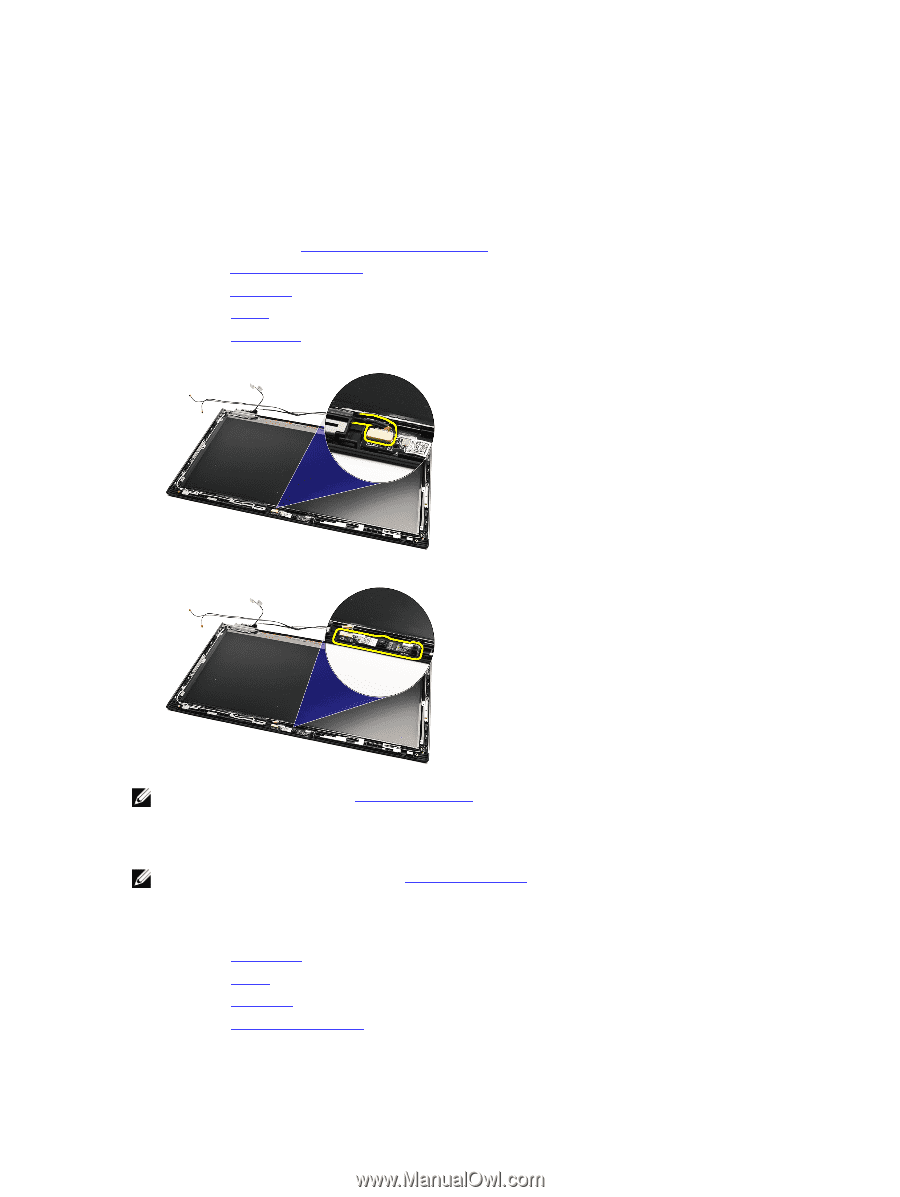
Camera
Removing the Camera
1.
Follow the procedures in
Before Working on Your Computer
.
2.
Remove the
Secure Digital (SD) card
.
3.
Remove the
base cover
.
4.
Remove the
battery
.
5.
Remove the
display bezel
.
6.
Disconnect the camera cable from the camera module.
7.
Using a plastic scribe, pry the camera to release it from the display back cover.
NOTE:
To replace the camera, see
Installing The Camera
.
Installing the Camera
NOTE:
To remove or locate the camera, see
Removing The camera
.
1.
Connect the camera cable to the camera.
2.
Secure the camera to the display cover.
3.
Replace the
display bezel
.
4.
Replace the
battery
.
5.
Replace the
base cover
.
6.
Replace the
Secure Digital (SD) card
.
31