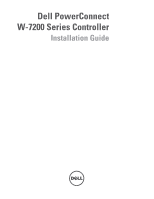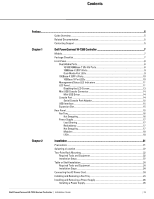Dell W-7200 PowerConnect Series Controller Installation Guide - Page 5
Preface, Guide Overview, Related Documentation, Contacting Support
 |
View all Dell W-7200 manuals
Add to My Manuals
Save this manual to your list of manuals |
Page 5 highlights
Preface This document describes the hardware features of the Dell PowerConnect W-7200 Series Controller. It provides a detailed overview of the physical and performance characteristics of each controller model and explains how to install the controller and its accessories. Guide Overview Chapter 1, "Dell PowerConnect W-7200 Controller" on page 7 provides a detailed hardware overview of the W-7200 controller and each of its components. Chapter 2, "Installation" on page 21 describes how to install the W-7200 in a number of ways and how to install each its components. Chapter 3, "Specifications, Safety, and Compliance" on page 29 lists the W-7200's technical specifications and safety and regulatory compliance information. Related Documentation The following documents are referred to in this guide and are considered components of the complete documentation set needed for successful installation and management of a Dell W-7200 controller: Dell PowerConnect W-Series ArubaOS 6.2 User Guide Dell PowerConnect W-Series ArubaOS 6.2 Command Line Interface Reference Guide Dell PowerConnect W-Series ArubaOS 6.2 Quick Start Guide The latest documentation and this document translated into other languages can be found at dell.com/support/manuals. Contacting Support Table 1 Support Information Web Site Support Main Site Support Site Documentation Site dell.com dell.com/support dell.com/support/manuals Dell PowerConnect W-7200 Series Controller | Installation Guide Preface | 5