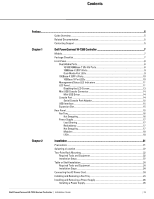Dell W-7200 PowerConnect Series Controller Installation Guide - Page 8
Front Panel, Dual-Media Ports, 10/100/1000Base-T (RJ-45) Ports
 |
View all Dell W-7200 manuals
Add to My Manuals
Save this manual to your list of manuals |
Page 8 highlights
NOTE: Optional accessories are available for use with the Dell PowerConnect W-7200 Series and are sold separately. Contact your Dell sales representative for details and assistance. Front Panel The front panel of the W-7200 mobility controller contains the following components: Four 10GBase-X (SFP+) ports Two Dual-Media Ports LINK/ACT and Status LEDs Management/Status LED LCD Panel and Navigation Buttons Console Connections - RJ-45 and Mini-USB Expansion Slot (reserved for future use) Figure 1 Front Panel of the W-7200 Dual-Media Ports The W-7200 is equipped with 2 sets of dual-media ports (ports 0 and 1). These ports can utilize either the 1000Base-X or 10/100/1000Base-T connections provided. However, the 1000Base-X fiber connection has priority over the 10/100/1000Base-T copper connection. If a link is detected on the 1000Base-X interface, the 10/100/ 1000Base-T connection will be disabled. NOTE: Dell tests and supports optics offered through Dell W-Series products within Dell controller systems. Third party optics are not tested or supported; therefore, Dell does not guarantee proper functionality of third party optics when used in a Dell controller. 10/100/1000Base-T (RJ-45) Ports The W-7200 controller is equipped with two 10/100/1000Base-T copper ports. Gigabit Ethernet uses all eight wires and each pair is used in a bi-directional fashion, meaning the same pairs are used for both data transmission and reception. Figure 2 illustrates the CAT-5 pin-out found on an RJ-45 connector. The CAT-5 pin-out pairs the following pins on a 10/100/1000Base-T Gigabit Ethernet port: 1/2, 3/6, 4/5, and 7/8. 8 | Dell PowerConnect W-7200 Controller Dell PowerConnect W-7200 Series Controller | Installation Guide