Denon AVD-2000 Operating Instructions - Page 14
It>
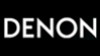 |
View all Denon AVD-2000 manuals
Add to My Manuals
Save this manual to your list of manuals |
Page 14 highlights
ENGLISH DOLBY DIGITAL 1 42s CSOENLTERCOTL/ fK7 CONTROL •• • Use the SELECT and V buttons to set the "DISPLAY". DISPLAY on the fluorescent display XISPLR v Use the SELECT c(i and I> to select the dimmer. (BRIGHT) SISPLAY (MEDIUM) IIISPL al (DIMMER) 71 7 cp. (DISPLAY OFF) IJISPLRY Bltf lc> It> T (4.4 i I fpi Press the ENTER button to enter the setting. The "SETUP END" is shown on the display. Press theENTER buttonagain toreturn tothenormal display. SETUP ENT The system setup settings are now complete. If you want to change a setting, use the SELECT DOWN CV 1 and SELECT UP ( buttons to select the setting, then change it. If all the settings are OK, press the ENTER button. Setting the digital inputs Input the setting of the components connected to the digital input connectors. When this setting is made and the AVD-2000 is used with a DENON AV receiver, the AVD-2000's function can be selected using the AV receiver's remote control unit. NOTE: • This settingis for using the AVD-2000witha DENON6CHEXT.INcompatibleAVreceiver.Whenusingthe AVD-2000aloneor withanotherreceiv- er, set "ALL OFF" using the procedure described below. However, when using in the "AC-3RF AUTO" mode, set the corresponding function to "DVD/VDP". 1 INPUT SET UP T.\ Press the INPUT SETUP button to enter the setting. DISPLAY on the fluorescent display CORm 14















