Denon AVD-2000 Operating Instructions - Page 7
AVD-2000's
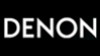 |
View all Denon AVD-2000 manuals
Add to My Manuals
Save this manual to your list of manuals |
Page 7 highlights
ENGLISH If the types of digital output jacks (COAXIAL OUT and OPTICAL OUT) are not the same as in the examples shown below, the position for connection to the AVD-2000's input jacks can be changed. In this case, to use the AVD-2000 with a DENON AV receiver, change the digital input setting (see page 141according to the connected component. NOTE: However, that MD, DAT and other recording devices should always be connected to the OPTICAL-2 jacks. LD player (VDP) // 1=1 T DVD player *O. EzTt 0 // • O a O 00 O 00 CD player // =100 0 00000 0 [ VIDEO OUT ANALOG OUT R I. AC.• RF OPTICAL OUT OUT LEX The AC-3 RF jacks are exclusively for Dolby Digital compatible LD players. Only use them to connect an LD player equipped with an AC-3 RF output jack. [ ANALOG OUT A L R COAXIAL OUT MD recorder or DAT recorder // =OD CO= CO 00000000 0 0 0 O [ n inn ANALOG OUT R L 6) ANALOG IN Al OPTLCAL OPTICAL OUT IN R IN OUT lawn El FI fil (MD) AC-3RF 1-COMli 2 1- OPTICAL-2 OPTICAL DIGITAL AC OUTLET 120V ••• 60Hz D SWITCHED 120W(1A.)MAX AC IN • Use 75 4/ohms cable pin cords (sold separately) for coaxial connections. • Use optical cables (sold separately) for optical connections, removing the cap before connecting. ti Connecting the AC OUTLETS AC OUTLETS • SWITCHED (total capacity -120 W (1 A.)) The power to these outlets is turned on and off in conjunction with the POWER switch on the main unit. Never connect equipment whose total capacity is above 120 W (1 A.). NOTE: Only use the AC OUTLETS for audio equipment. Never use them for hair driers, TVs or other electrical appliances. AC OUTLETS 120V 60H: 00 0 0 SWITCHED TOTAL IVANIIA.I MAX TV or DBS tuner R I ANALOG OUT VIDEO COAXIAL OUT OUT - , Es20-1 When the AC cord is connected to the AC OUTLET (SWITCHED) outlet on the AV receiver, the power of the AVD-2000 turns on and off together with the AV receiver's power. 7















