Denon AVD-2000 Operating Instructions - Page 15
C.eir, Tefrul, Vefrol, Lrjff
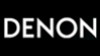 |
View all Denon AVD-2000 manuals
Add to My Manuals
Save this manual to your list of manuals |
Page 15 highlights
ENGLISH 2 (0) SELECT ()) \ SELECT/ • CONTROL ./ Use the SELECT p and SELECT LI. buttons to select the input. Next, press the input function key on your AV receiver's remote control unit to select the source. The following sources can be selected: PHONO, CD, TUNER, AUX, MD/TAPE, DVD/VDP, TV/ DBS, V.AUX, VCR-1, VCR-2, VCR-3. In addition, in this state, "DVDNDP" can be set by pressing the "AC-3RF" key on the main unit's remote control unit. (Use for AC-3RF AUTO setting See page 19) NOTES: • Be sure to use your AV receiver's remote control unit to select the source. This setting is not possible using the keys on the AV receiver itself or another remote control unit with a learning function. • The names of the input functions on the -AV receiver may differ from those displayed on the AVD-2000. This is normal. Though the display may differ, the function can be selected normally. • After making the setting, set the AV receiver's surround mode to "6CH EXT. IN". SELECT SELECT/ CONTROL Once all the settings have been made, press the SELECT button. "DEFAULT" is displayed. C.EIR); 1: I(> Lr.:0R 2: DPT -- I : 1D OPT -.2: I(> TEFRUL T CVO,. NY, Orn• O SELECT/ CONTROL SELECT SELECT/ CONTROL Use the SELECT to select YES or NO. • If "YES" is selected, all the digital inputs are set to "OFF" RLL OFF" F4LL OFF nru C> I ES 7 ENTER Press the ENTER button to enter the setting. The display returns to normal. F00M Irlf-JATr LUO- (Example) ■ SYSTEM SETUP DEFAULT VALUE 0 SPEAKER CONFIGURATION Front Sp. Small 0 SPEAKER DISTANCE 0 CHANNEL LEVEL FL, FR & Subwoofer 12 ft. (3.6 m) FL FR 0 dB 0 dB ® DOLBY DIGITAL c DIMMER a INPUT SETUP DEFAULT VALUE FUNCTION INPUT 0 COAXIAL-1 CD 0 COAXIAL-2 TV/DBS Center Sp. Small Surround Sp. Yes Center 12 ft. (3.6 m) C 0 dB SL & SR . 10 ft. (3.0 m) ._...... SL SR 0 dB 0 dB LFE Trim 0 dB BRIGHT Subwoofer Yes SW 0 dB FUNCTION 0 OPTICAL-1 ® OPTICAL-2 e 6CH EXT. IN INPUT DVD/VDP MD/TAPE OFF 15















