Denon AVD-2000 Operating Instructions - Page 20
tt>, it>
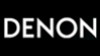 |
View all Denon AVD-2000 manuals
Add to My Manuals
Save this manual to your list of manuals |
Page 20 highlights
ENGLISH 4 Set the surround parameters according to the source and adjust the sound quality. CO•11.140, ENTER 1. Press the ENTER button to display "SYSTEM SETUP". DISPLAY on the fluorescent display S Y 5 TEM SETUP SELECT .G ""' SELECT/ CONTROL ENTER 2. Press the SELECT pbutton to display "S.PARAMETER". 3. Press the ENTER button again. (0) SELECT/ CONTROL 4. Use the SELECT Q and C> to select Dynamic Compression. SELECT SELECT/ CONTROL 5. Press the SELECT pbutton to enter the setting. 5_ PPRPPIE TER rflh4 LUI _ OFF rnA40 LII - 71 r - nnoto L _ EOP1P_ HIGH tt> T 77 L C Al it> nu II> OFF

ENGLISH
4
Set
the
surround
parameters
according
to
the
source
and
adjust
the
sound
quality.
CO•
1
1
.
140,
SELECT
G
.
""'
(0)
ENTER
1.
Press
the
ENTER
button
to
display
"SYSTEM
SETUP".
DISPLAY
on
the
fluorescent
display
S
Y
5
TEM
SETUP
SELECT/
2.
Press
the
SELECT
pbutton
to
display
CONTROL
"S.PARAMETER".
5_
PPRPPIE
TER
ENTER
3.
Press
the
ENTER
button
again.
rflh4
LUI
_
OFF
SELECT/
CONTROL
4.
Use
the
SELECT
Q
and
C>
to
select
Dynamic
Compression.
rnA40
LII
-
HIGH
SELECT/
SELECT
CONTROL
<I
SELECT/
CON
TROL
SELECT/
SELECT
CONTROL
O
CON111O.
SELECT/
I>
CONTROL
5.
Press
the
SELECT
pbutton
to
enter
the
setting.
6.
Use
the
SELECT
<)
and
D
to
select
Dialog
Normalization
7.
Press
the
SELECT
7button
to
enter
the
setting.
8.
Use
the
SELECT
‹]
and
to
select
DEFAULT.
ENTER
9.
Press
the
ENTER
button
to
enter
the
setting.
SELECT/
SELECT
CONTROL
7
'\
10.
Press
the
SELECT
'K7
button
to
enter
the
setting.
tt>
71
r-
nnoto
L
_
L
T
77
C
Al
it>
EOP1P_
nu
I
I>
OFF
.1
1
/NORPIRL
L.,1
n
IV
I
<3
PIORPTRI_
OFF
27EF
PIJIL
T
/
I
/1
I
I
I
IV
TEFPUL
iv
r7
1c
l'EFRUL
T
YES
5_
PFIRRP1E
TER
SETUP
ENT
11
.
Press
the
ENTER
button
again
to
cancel
the
surround
parameter
setting
mode
and
return
to
the
nor-
mal
display
(surround
model.
If
you
want
to
change
a
setting,
use
the
SELECT
.sand
pbuttons
to
select
the
setting,
then
change
it.
If
the
setting
is
OK,
press
the
ENTER.button.
20














