Denon AVD-2000 Operating Instructions - Page 21
surround, simulation
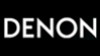 |
View all Denon AVD-2000 manuals
Add to My Manuals
Save this manual to your list of manuals |
Page 21 highlights
ENGLISH 5 CINEMA EQUALIZER setting: Use this when playing movie software if the dialogue sounds scratchy. NOTES: • With the AVD-2000. signalsencodedinDolbyDigital(AC-3)canonlybeplayedin theDolby Pro Logic,DolbyDigitalAC-3and STEREOmodes. • If the input signal switches to the signal encodedinDolby Digital while playingPCM digital signals in the MONO MOVIE. 5CH STEREO. ROCK ARENA, JAZZ CLUB,VIDEOGAME or MATRIX modes.themodeIsforcibly switchedtotheDolbysurroundmode (Dolby Digital or Dolby Pro Logic). • WhenplayingbackintheDOLBYPRO LOGICmode, dependingonthesettingsof eachoutput channel,itmay notbepossible tomakea setting of the master volume that exceeds -3d8. • Surround parameters D COL/Fp "DYNAMIC RANGE COMPRESSION" compresses the dynamic range. This is only effective for Dolby Digital program sources.-Thereare four parameters: "OFF" -• "LOW" •-• "MID" a". "HIGH" (Only effective in the DolbyDigitalmode and STEREO mode.) D/NORMAL "DIALOGNORMALIZATION" automaticallyadjusts theplayback levelduringsource playback totheoptimum value.This parameter is only valid for settings that use the center and surround speakers with Dolby Digital program sources and in the "SPKR.CONFIG" screen of the "SYSTEM SETUP" menu. (Only effective in the Dolby Digital mode.) NOTE: • "D/NORMAL" automatically restores the power to "ON" when the power of the unit has been switched "OFF". • Surround parameter default setting Dynamic range compresstion 2 Dialog normalization F Off On DSP surround simulation Thisunit is equipped witha high precisionD.S.P.(Digital SignalProcessor)for processingsignals digitally tosimulatesoundfields.Select thesurround mode according to the playback source and adjust the parameters according to the conditions in the listening room to achieve realistic venue ambience. • Types of surround modes and their characteristics 1 STEREO 2 5CH STEREO 3 MATRIX 4 MONO MOVIE 5 ROCK ARENA 6 JAZZ CLUB 7 VIDEO GAME 8 6CH EXT. IN Sound is produced from the two front channels. (Nothing is output from the Surround and center channels.) The signals of the left and right channels are distributed to the different speakers to achieve a stereo sound from all directions at the listening position. Use this to enjoy stereo music sources with rich reverberations. In this mode, a sense of expansion is added to monaural audio sources. This mode is best suited for playing.old movies or movie tapes recorded in monaural. The powerful reverberations of this mode produce a sound field which recreates the excitement of live concerts. This mode is effective for rock, popular music, etc. This mode creates the sound field of a live house with a low ceiling and hard wall reverberations. The result is that the artist seems to be performing right before your eyes. Use this to enjoy video game sources. Connect the output of the external decoder to this unit's 6CH EXT. IN. * When used with a DENON AV receiver, the effects of the surround modes on the AV receiver may differ from those of the surround modes of the same name on the AVD-2000. This is because the AVD-2000 uses a high performance DSP for greater effect. * Depending on the program source being played, the effect may not be very noticeable. In this case, try other surround modes, without worrying about their names, to create a sound field suited to your tastes. r Personal Memory Plus function .... for EASY USE This unit automatically stores the surround mode adding selected effects for all input sources. The corresponding surround mode is recalled automatically each time an input source is selected. 21















