Denon AVD-2000 Operating Instructions - Page 19
Using, Dolby, Digital, Gii23
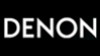 |
View all Denon AVD-2000 manuals
Add to My Manuals
Save this manual to your list of manuals |
Page 19 highlights
Using the Dolby Digital mode MOD O 00000 OD OD ENGLISH L zy pod O OO ICMININ* O OO '`O`" 2 O Gii23 MOM Ks 1 Press the AC-3 RF button. The input mode switches as follows each time the button is pressed: AC-3 RF AUTO AC-3 RF AC-3 RF AUTO: When AC-3RF and digital signals are input from an LD, the signals are automatically selected with following priority: AC-3RF -. Digital. AC-3RF:' The input is fixed to AC-3RF. * In the "AC-3RF AUTO" mode, when an LD containing AC-3 audio signals is detected, the decoder switches automatically and the AC-3 audio signals are played. In addition, AC-3 signals are not detected in any modes other than the normal ID player playback mode, so in these modes the PCM digital signals are selected automatically. * In the "AC-3RF AUTO" mode, when switching from pause/chapter Ibrward or other modes to playback during playback of an LD's AC-3 audio signals, the PCM audio signals may be output (or an instant before switching to the AC-3 audio signals. If this happens, switch to the "AC-3RF" (fixed AC-3RF input) mode. The sound will no longer be interrupted. * The AC-3RF input mode setting is reset to "AC-3RF AUTO" when the power is turned off. NOTES: • The "AC-3 RF AUTO" setting automatically switches between the function selected for "DVD/VDP" with the digital input setting and AC-3 RF. When using the AVD-2000 with a DENON AV receiver, automatic switching between the analog input (connected to the receiver's input jacks) and the AVD-2000's input is not possible. Switch manually using the AV receiver's surround mode selection function. • To conduct automatic switching with any function with AC-3RF AUTO, set that function to "DVD/VDP".(See page 14.) • If there is no other digital output (COAXIAL or OPTICAL OUT) for the VDP player connected to the AVD-2000's AC-3RF jacks or if no such output is connected to the AVD-.2000, be sure to use in the "AC-3 RF" fixed AC-3RF input mode. Failure to do so may result in malfunction. 47\ 2 *MOUND WOE Select the Dolby surround mode. 3 Play a program source with the pRIWO. mark. For operating instructions, refer to the manuals for the various components. During playback, the channel LEDs shown at the right indicating the signals in the source light. (The number of channels differs from source to source.) If the source contains low frequency effect signals. the low frequency effect (LFE) LED lights. 41" MOKOCOI L : Front left channel C : Center channel R : Front right channel SL : Left surround channel S : Mono surround channel SR : Right surround channel 19















