Denon AVD-2000 Operating Instructions - Page 23
Effect, Efrl.1, Lidpis, Tefrult, L'efrlil, Prf?f7pletef?, Setup
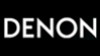 |
View all Denon AVD-2000 manuals
Add to My Manuals
Save this manual to your list of manuals |
Page 23 highlights
ENGLISH SELECT SELECT/ CONTROL 0COW.. - 4•41. SELECT/ CONTROL 2. Press the SELECT P button to enter the setting. 3. Use the SELECT to select Effect Level. The level can be adjusted between 1 and 15 in steps of 1. SELECT SELECT/ CONTROL 4. Press the SELECT button to enter the setting. B. When the surround mode is set to MATRIX: OONTW. NY, - VON 1441,74 O SELECT/ C> CONTROL 1, Use the SELECT 'I] and C> to select Delay Time. The setting can be adjusted between 0 and 140 ms. SELECT SELECT/ CONTROL 2. Press the SELECT P button to enter the setting. EFFECT EFFECT IS C> EFFECT rLI I EFFECT 'EFRL.11"1.- E' /'ASWl f?" ..0 L- < 1- TELR 'EaL 13" I LiDPIS I (> :ThrIl% r C> unsn4r.r..3- TEFRULT COhlIPC, SELECT/ c> CONTROL 1. Use the SELECT to select DEFAULT. ENTER 2. Press the ENTER button to enter the setting. l'EFRLIL T A In V LJ I nEFRULT YES 5_ PRf?f7PlETEf? SELECT 7A , SELECT/ CONTROL 3. Press the SELECT P button to enter the setting. SETUP ENT, 4. Press the ENTER button again to cancel the surround parameter setting mode and return to the normal display (surround mode). If you want to change a setting, use the SELECT c:::3 and E> buttons to select the setting, then change it. If the setting is OK, press the ENTER button. NOTE: • If the input signal switches to the signal encoded in AC-3 while playing PCM digital signals or analog signals in the MONO MOVIE, 5CH STEREO, ROCK ARENA, JAZZ CLUB, VIDEO GAME or MATRIX modes, the mode is forcibly switched to the Dolby surround mode (Dolby Digital), 23















