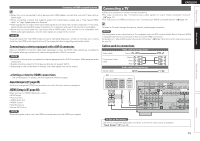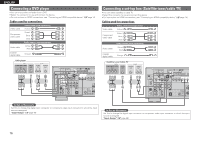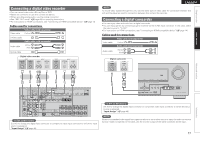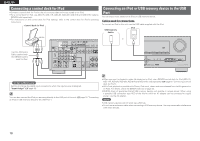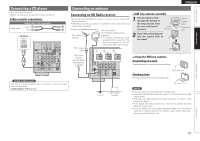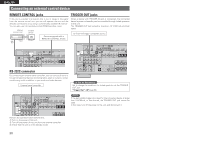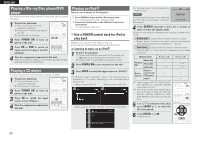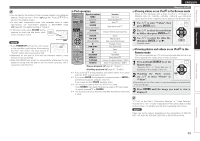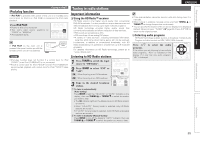Denon AVR-2311 Owners Manual - English - Page 23
Connecting an external control device
 |
View all Denon AVR-2311 manuals
Add to My Manuals
Save this manual to your list of manuals |
Page 23 highlights
ENGLISH Connecting an external control device REMOTE CONTROL jacks If this unit is installed in a location that is out of range of the signal from the remote control unit, you can still operate the unit and the devices connected to it by using a commercially available IR receiver. You can also use it to remotely control ZONE2 (another room). Infrared retransmitter Infrared sensor AUX Input OUT Output Device equipped with a REMOTE CONTROL IN jack TRIGGER OUT jacks When a device with TRIGGER IN jack is connected, the connected device's power on/standby can be controlled through linked operation to this unit. The TRIGGER OUT jack outputs a maximum 12 V/150 mA electrical signal. 12 V/150 mA trigger-compatible device RS-232C connector By connecting an external serial controller, you can control all sorts of household electrical devices (including lights, electric curtains, and air conditioning units) in addition to your audio and video devices. External serial controller in Set as Necessary Set to change the conditions for linked operation via the TRIGGER OUT jack. "Trigger Out" (vpage 63) NOTE If the permissible trigger input level for the connected device is larger than 12V/150mA, or has shorted, the TRIGGER OUT jack cannot be used. In this case, turn off the power to the unit, and disconnect it. Perform the operation below beforehand. q Turn on the power of this unit. w Turn off the power of this unit from the external controller. e Check that the unit is in the standby mode. 20