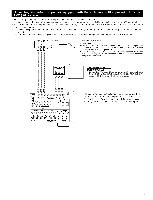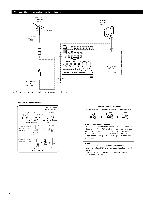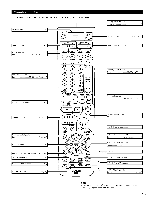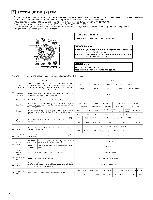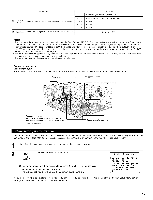Denon AVR-2803S Operating Instructions - Page 12
making, connections, also refer to the operating, instructions, of the other, components.
 |
View all Denon AVR-2803S manuals
Add to My Manuals
Save this manual to your list of manuals |
Page 12 highlights
• Connect the speaker terminals with the speakers making sure that like polarities are matched (® with ®, ® with O ) Mismatching of polarities will result in weak central sound, unclear orientation of the various instruments, and the sense of direction of the stereo being impaired • When making connections, take care that none of the individual conductors of the speaker cord come in contact with adjacent terminals, with other speaker cord conductors, or with the rear panel NOTE: NEVER touch the speaker ter minals when the power is on Doing so could result in electric shocks Speaker Impedance • Speakers with an impedance of from 6 to 16 _/ohms can be connected for use as front and center speakers¸ • Speakers with an impedance of 6 to 16 _/ohms can be connected for use as surround speakers¸ • Be careful when using two pairs of front speakers {A + B) at the same time, since use of speakers with an impedance of less than g _/ohms will lead to damage¸ • The protector circuit may be activated if the set is played for long periods of time at high volumes when speakers with an impedance lower than the specified impedance are connected¸ 1 Loosen by turning counterclockwise 2 Insert the cord Connection the speaker terminals 3 lighten by turning clockwise Either tightly twist or terminate the core wires, Connecting banana plugs banana plug Turn_ insert the banana plug¸ Connections • When making connections, also refer to the operating instructions of the other components. Connection iack for subwoofer with built-in amplifier (super woofer), etc I SURROUND BACK/ZONE 2 SPEAKER SYSTEMS I NOTES: • TO use Surround back with one speaker, connect the speaker to SURR BACK L CH • The settings must be changed to use this speaker for ZONE 2 See page 25 • Precautions when connecting speakers If a speaker is placed near a TV or video monitor, the colors on the screen may be disturbed by the speaker's magnetism If this should happen, move the speaker away to a position where it does not have this effect ][ SURROUND SPEAKER SYSTEMS 12 FRONT SPEAKER SYSTEMS (B)