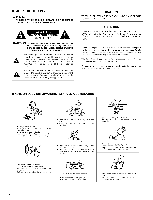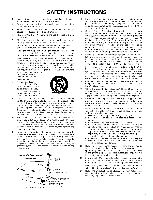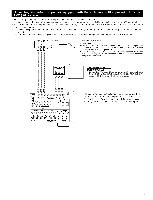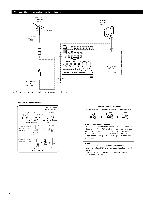Denon AVR-2803S Operating Instructions - Page 7
an improper
 |
View all Denon AVR-2803S manuals
Add to My Manuals
Save this manual to your list of manuals |
Page 7 highlights
• TO connect the video signal, connect using a 75 _2/ohms video signal cable cord. Using an improper cable can result in a drop in video quality. • When making connections, also refer to the operating instructions of the other components. TV or DBS tuner I Connecting a TV or DBS tuner I MONITOR OUT • Connect the TV's video input iack (VIDEO INPUT} to the MONITOR OUT iack using a 75 _/ohms video coaxial pin plug cord Note on connecting the digital input jacks • OnlYdFeotrails,aUsidgin°alpSasgeeeare6inputto the digital input iacks I Connecting a video decks] • There are two sets of video deck (VCR) jacks, so two video decks can be connected for simultaneous recording or video copying Video input/output connections: • Connect the video deck's video output jack (VIDEO OUT) to the _ (yellow) VCR-1 IN iack, and the video deck's video input iack (VIDEO IN) to the (yellow) VCR-1 OUT jack using 75 OJohms video coaxial pin plug cords Connecting the audio output jacks • Connect the video deck's audio output jacks (AUDIO OUT) to the _ VCR-1 IN jacks, and the video deck's audio input iacks (AUDIO IN) to the _ OUT iacks using pin plug cords Connect the second video deck to the VCR-2 jacks in the same way VCR-1 7