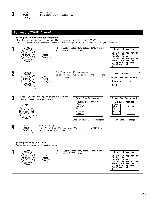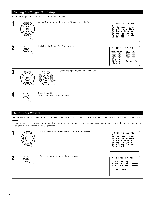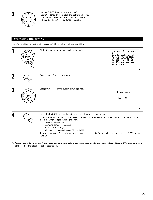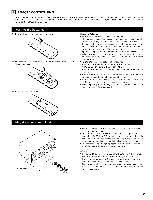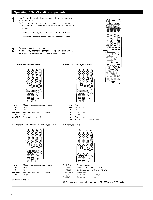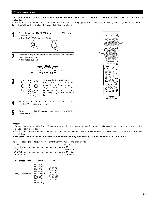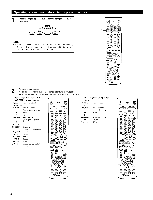Denon AVR-2803S Operating Instructions - Page 29
Setup Lock screen.
 |
View all Denon AVR-2803S manuals
Add to My Manuals
Save this manual to your list of manuals |
Page 29 highlights
Use the CURSOR button to select "Yes". "Search" flashes on the screen and searching begins. "Completed" appears once searching is completed. The display automatically switches to screen. The system setup settings can be locked so that they cannot be changed easily. 1 At the System Setup Menu select "Setup Lock". _ Switch tO the Setup Lock screen. Select "ON", to lock the system setup settings. System Setup Menu Ext, In Suhw00feLrevel Auto Surround Mode On Screen Display Trigger Out Setup Auto Tuner Presets 7Setup Lock Press the ENTER to finalize the setting and exit the system setup mode. When the setup lock function is activated, the settings listed below cannot be changed, and "Setup Locked" is displayed when related buttons are operated. • System setup settings • Surround parameter settings • Tone control settings • Channel level settings (including test tones) To unlock, press the System Setup button again and display the Setup Lock screen, then select "OFF" and press "ENTER". -_ System setup is complete. Once these settings are made, there is no need to change them unless different AV components are connected or the speakers are repositioned. 29