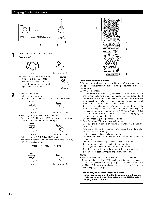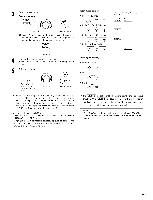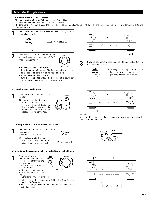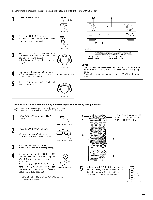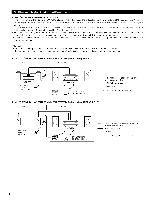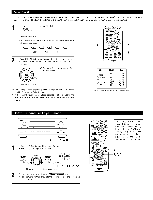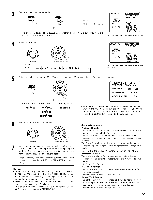Denon AVR-2803S Operating Instructions - Page 47
source to an amplifier
 |
View all Denon AVR-2803S manuals
Add to My Manuals
Save this manual to your list of manuals |
Page 47 highlights
[2] Outputting a program source to an amplifier, etc. in a different room (ZONE2 mode) 1 Press the ZONE2 button. ZONE2 _O_ Ught TPhreessditshpelayZONswEi2tc/RheEsC bausttofonll.ows each time the button is pressed. {Main unit} ZONE 2 /REC 3,5 3 21 I {Malrl unit) With "ZONE2 SOURCE" displayed, turn w _lor_ source you wish to output. • The indicator of the selected source thelighFtU. NCTION knob and select the _1_O_ {Maill unit} S• taFrtorplaoypienrgatitnhge sionusrtcreuctioonbse, oruetfpeurt. to the manuals of the respective components. Display 2 "=:_='='=i, H'=".'='_ =::.L. ._i "i E:..=::. ='="='='=i H'='=='='.i .... .:::=L._L._r_:.L., E:. NOTES: • The signals of the source selected in the ZONE2 mode are also output from the VCR-1, VCR-2 and CDRfFAPE recording output jacks. • Digital signals are not output from the ZONE2 audio output jacks. To cancel, turn the function knob and select "SOURCE". (Mai_ unit} [3] Remote control unit operations during multi-source playback (selecting the input source) This operation is possible when ZONE2 mode is selected. This operation is not possible in the REC OUT mode. Sbuetlteocnt. "ZONE2" using the ZONE 2 _. (Remote colltro_ urllt) Press the ZONE2 "ON" button. TO cancel the ZONE2 mode. Press the ZONE2 "OFF" button. OFF ZONe2DN {Remote contro_ urfit) Press the input source button • The ZONE2 source switches directly. 21 5 56 ,_ The main zone output can be turned on and off with the "MAIN ON/OFF" button. 5 A The output level of the ZONE 2 OUT terminals can be controlled using the VOLUME + and buttons on the remote +tZ) Tchoentroolutpuuntit. level of ZONE 2 OUT can be controlled only if ZONE2 voL level is set "Variable" at Zone2 Control in System Setup Menu. (See page 26) @_._. {Remote corEro_ unit) -_ DEFAULT SETTING (ZONE2 VOLUME LEVEL) : - - - dB (MINIMUM) 4 When the ZONE2 SOURCE function is set to TUNER, the preset channel can be selected using the CHANNEL + and - buttons on the remote control unit. 0_BL {Remote control unit) 47