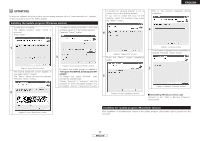Denon DN-HC4500 Operating Instructions - Page 14
Starting Up, About the control panel screen - controller
 |
UPC - 081757508070
View all Denon DN-HC4500 manuals
Add to My Manuals
Save this manual to your list of manuals |
Page 14 highlights
ENGLISH Starting Up When the DENON DJ ASIO driver's "ASIO Control Panel" is called out from the host application, the DENON DJ ASIO driver displays the ASIO control panel. About the control panel screen y t t Sampling Rate The sampling rate selection is displayed here. The frequencies with which the DENON DJ ASIO driver is compatible are as follows: • 44.1kHz/48kHz/96kHz y Device Description This is the area in which information for the device selected in the device information list is displayed. The following are displayed: • Device name • Unit number • Software version • Audio input channels • Audio output channels • Sampling frequency • Max bit resolution • Audio buffer size NOTE: If the device's information cannot be acquired, "-" (hyphens) are displayed for all items. qw er q Device This is the area in which the list of compatible DENON DJ devices is displayed automatically. (Example: DN-HC4500-1) • Select the device to be set from the list to display the selected device's current settings on the right. • If the device is double-clicked, the status of the ASIO device specifications device switches between enabled and disabled. NOTE: • Only one device can be selected. • The device currently being used as the ASIO device is displayed in bold characters. (Multiple devices can be enabled simultaneously.) w Enable/Disable This button is for activating the device selected in the device display list as the ASIO device. e Audio Buffer Size Use this slider to adjust the buffer size. NOTE: • The range of values is 88 to 2048 (sample units), in steps of 1 ms. • When multiple devices are activated, the settings of all the active devices are shared. r OK/Cancel OK: Use this button to close the ASIO control panel, reflecting the changes to the settings. Cancel: Use this button to close the ASIO control panel without reflecting the changes to the settings. 10 ENGLISH