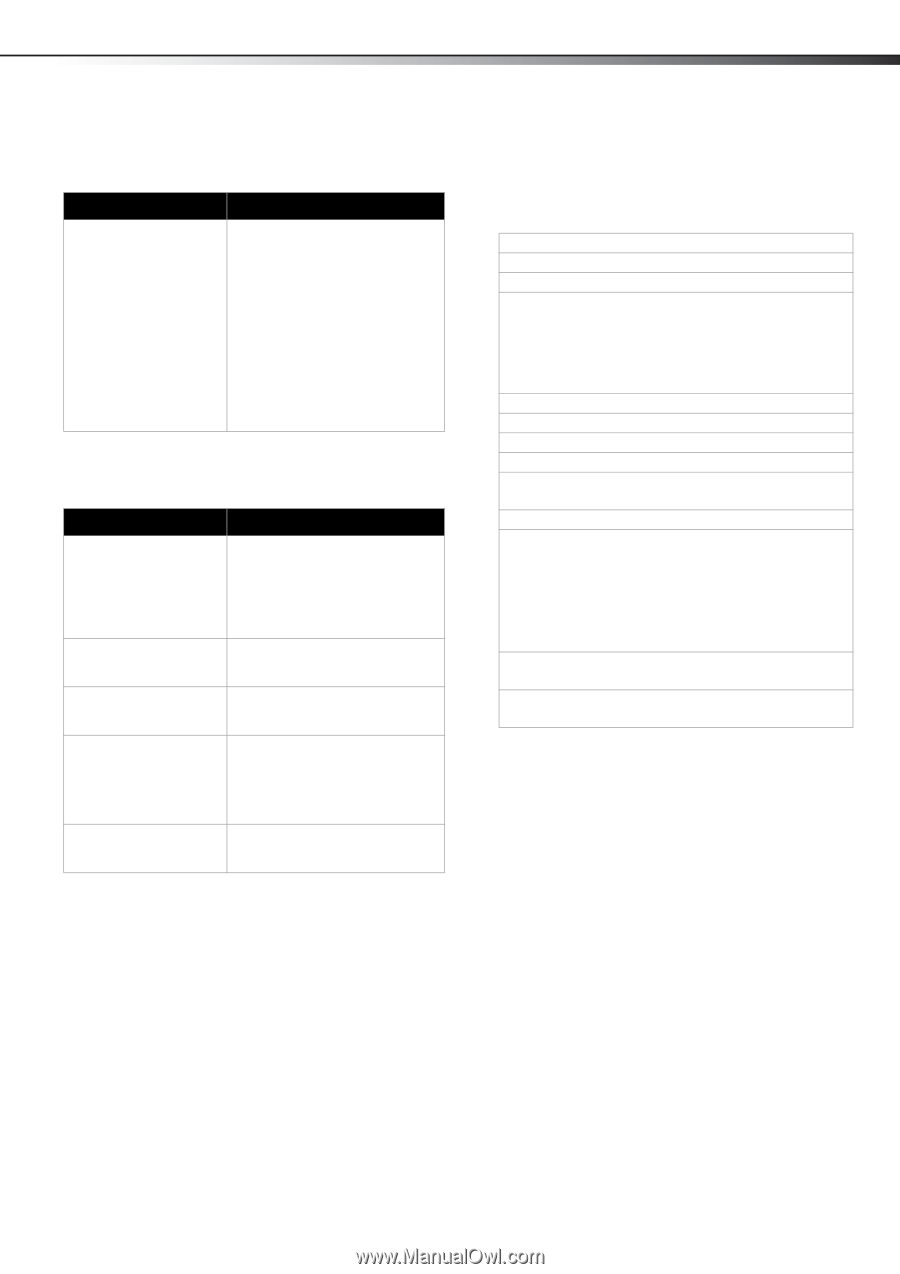Dynex DX-L26-10A User Manual (English) - Page 35
Remote control, General, Maintenance, Cleaning, Specifications - 26 lcd tv
 |
UPC - 600603122422
View all Dynex DX-L26-10A manuals
Add to My Manuals
Save this manual to your list of manuals |
Page 35 highlights
Maintenance 31 Remote control Problem Remote control does not work. Solution • Make sure that the power cord is plugged in. • Make sure that there are no obstructions between the remote control and the remote control sensor on the front of the TV. • Make sure that the batteries are installed correctly. For more information, see "Installing remote control batteries" on page 9. • Replace the batteries. For more information, see "Installing remote control batteries" on page 9. General Problem Solution One or more channels do not display. • Make sure that the channels are not blocked. For more information, see "Setting parental control levels" on page 23. • Make sure that the channels are not hidden. For more information, see "Hiding channels" on page 20. Password has been forgotten. • Enter 9999 to access parental controls, then set a new password. Some settings cannot be accessed. TV cabinet creaks. Control buttons on the TV do not work. • If a setting is grayed, the setting is not available in the current video input mode. • When the TV is in use, the temperature rises naturally and may cause the cabinet to expand or contract which can cause a creaking noise. This is not a malfunction. • Disconnect the power cord, wait a few seconds, then reconnect the power cord and turn on the TV. Specifications Specifications subject to change without notice. Weight and dimensions shown are approximate. Type Panel TV system Receiving channels Audio multiples Audio out Power requirement Power consumption Dimensions (W × H × D with stand) Weight Input ports Output ports Control ports LCD TV 26-inch TFT LCD NTSC-M, ATSC VHF: 2 - 13 UHF: 14 - 69 CATV: 1 - 125 CADTV: 1 - 135 DTV: 2 - 69 BTSC system 5 W (2) AC 120 V, 60 Hz 85 W 25.43 × 18.07 × 10.04 inches (64.6 × 45.9 × 25.5 cm) 20.94 lbs. (9.5 kg) Composite video/L and R audio (2) S-Video (1) Component video/L and R audio (1) HDMI (2) VGA/audio (1) Antenna (1) Audio L and R (1) Headphone (1) Service port (1) RS-232 (1) Maintenance Cleaning • Clean your TV with a soft, dry cloth. If surfaces are extremely dirty, use a soft cloth dampened with a weak detergent solution. • Use an eyeglass cleaner to clean the screen. Never use alcohol, paint thinner, or benzine. • Before using a chemically treated cloth, read the instructions that came with the cloth.