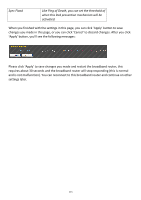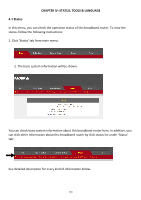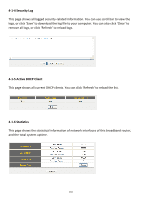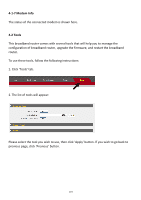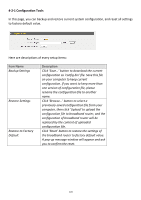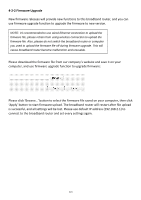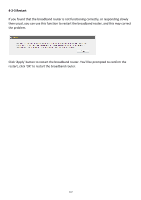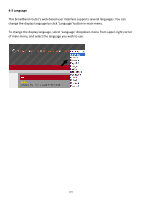Edimax 3G-6218n Manual - Page 119
Security Log, 1-5 Active DHCP Client, 1-6 Statistics
 |
View all Edimax 3G-6218n manuals
Add to My Manuals
Save this manual to your list of manuals |
Page 119 highlights
4-1-4 Security Log This page shows all logged security-related information. You can use scroll bar to view the logs, or click 'Save' to download the log file to your computer. You can also click 'Clear' to remove all logs, or click 'Refresh' to reload logs. 4-1-5 Active DHCP Client This page shows all current DHCP clients. You can click 'Refresh' to reload the list. 4-1-6 Statistics This page shows the statistical information of network interfaces of this broadband router, and the total system uptime. 118
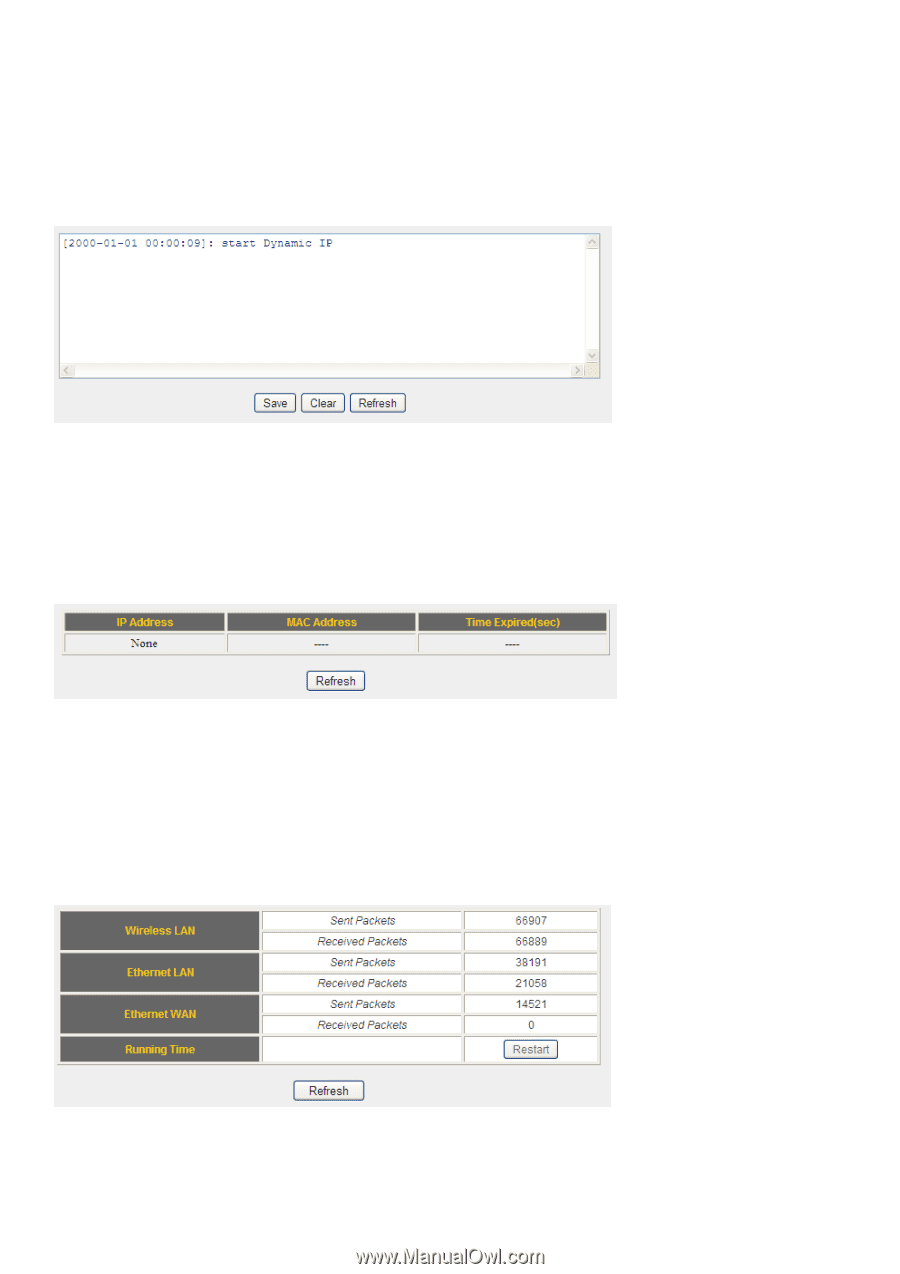
118
4-1-4 Security Log
This page shows all logged security-related information. You can use scroll bar to view the
logs, or click ‘Save’ to download the log file to your computer. You can also click ‘Clear’ to
remove a
ll logs, or click ‘Refresh’ to reload logs.
4-1-5 Active DHCP Client
This page shows all current DHCP clients. You can click ‘Refresh’ to reload the list.
4-1-6 Statistics
This page shows the statistical information of network interfaces of this broadband router,
and the total system uptime.