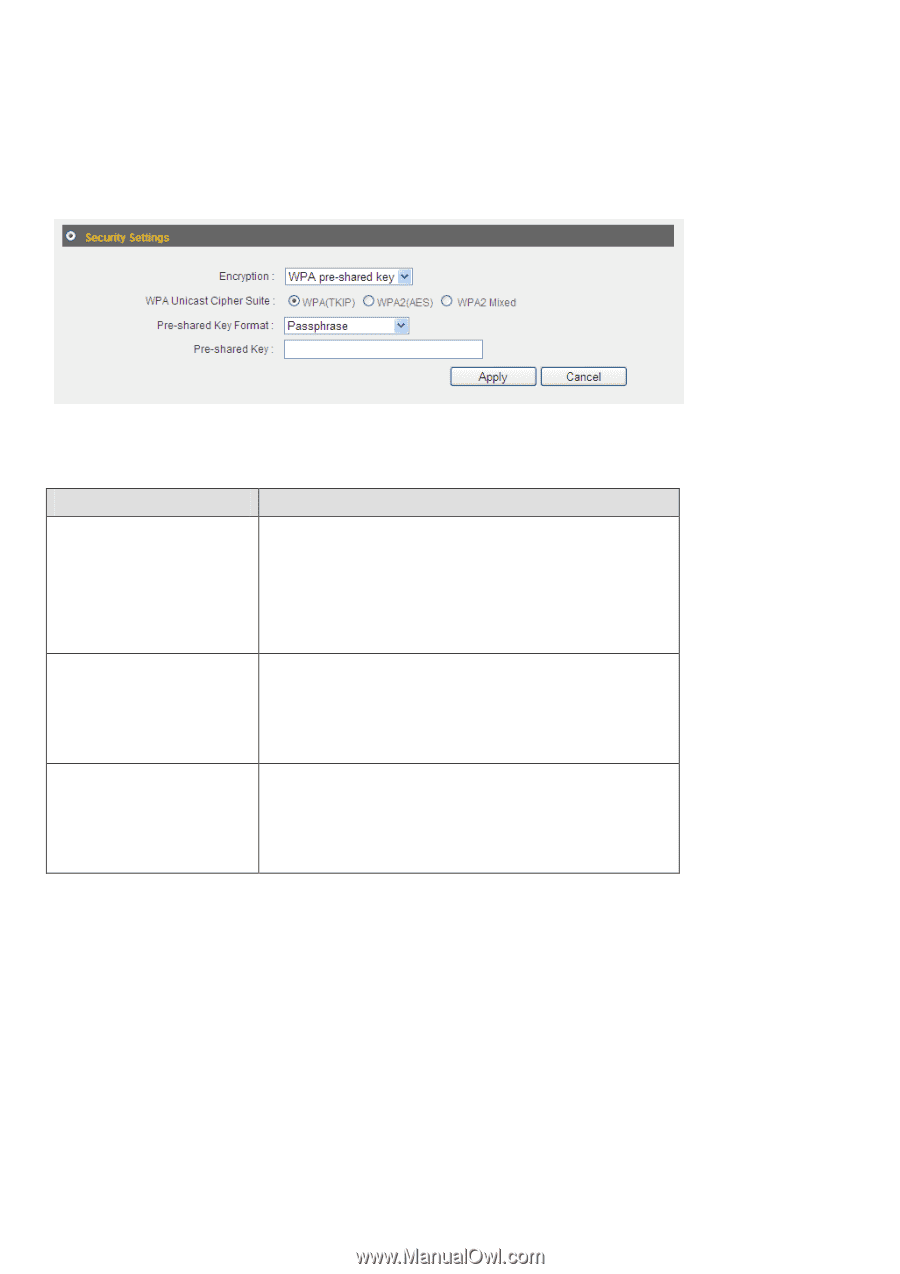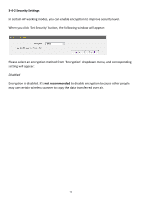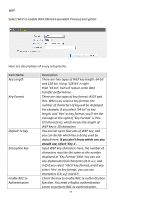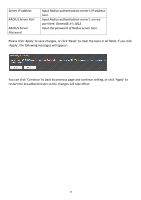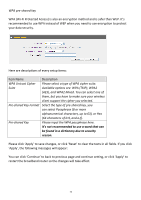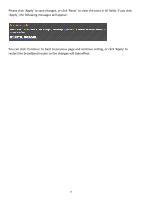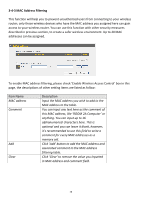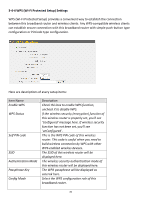Edimax 3G-6218n Manual - Page 76
Available options are: WPA TKIP, WPA2
 |
View all Edimax 3G-6218n manuals
Add to My Manuals
Save this manual to your list of manuals |
Page 76 highlights
WPA pre-shared key WPA (Wi-Fi Protected Access) is also an encryption method and is safer than WEP. It's recommended to use WPA instead of WEP when you need to use encryption to protect your data security. Here are descriptions of every setup items: Item Name Description WPA Unicast Cipher Please select a type of WPA cipher suite. Suite Available options are: WPA (TKIP), WPA2 (AES), and WPA2 Mixed. You can select one of them, but you have to make sure your wireless client support the cipher you selected. Pre-shared Key Format Select the type of pre-shared key, you can select Passphrase (8 or more alphanumerical characters, up to 63), or Hex (64 characters of 0-9, and a-f). Pre-shared Key Please input the WPA passphrase here. It's not recommended to use a word that can be found in a dictionary due to security reason. Please click 'Apply' to save changes, or click 'Reset' to clear the texts in all fields. If you click 'Apply', the following messages will appear: You can click 'Continue' to back to previous page and continue setting, or click 'Apply' to restart the broadband router so the changes will take effect. 75