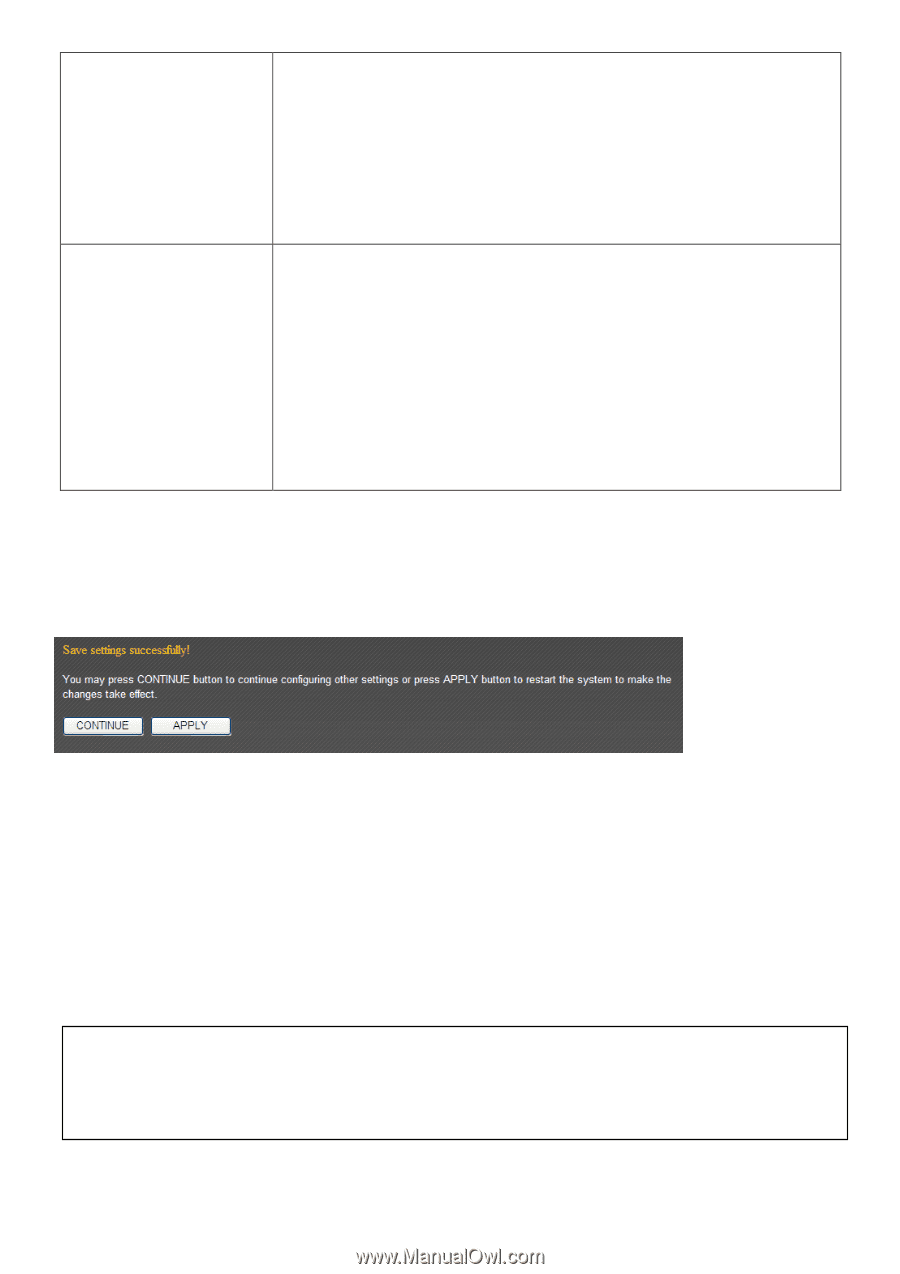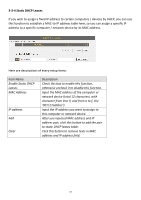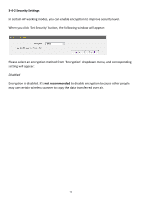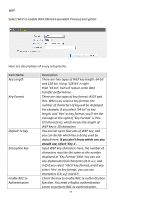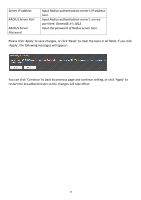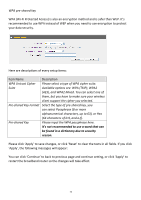Edimax 3G-6218n Manual - Page 72
Associated Clients
 |
View all Edimax 3G-6218n manuals
Add to My Manuals
Save this manual to your list of manuals |
Page 72 highlights
Associated Clients choose any channel number you want to use, and almost all wireless clients can locate the channel you're using automatically without any problem. However, it's still useful to remember the channel number you use, some wireless client supports manual channel number select, and this would help in certain scenario when there is some radio communication problem. Click 'Show Active Clients' button to show the list of all connected wireless clients. You can click 'Refresh' in new window to get latest list again, or click 'Close' to close the window. Please note that if you have pop-up blocker installed, you may have to disable it or tell your pop-up blocker to allow the popup window, or you will not be able to see the wireless client list window. When you finished with the settings in this page, you can click 'Apply' button to save changes you made in this page, or you can click 'Cancel' to discard changes. After you click 'Apply' button, you'll see the following messages: Please click 'Apply' to save changes you made and restart the broadband router, this requires about 30 seconds and the broadband router will stop responding (this is normal and is not malfunction). You can reconnect to this broadband router and continue on other settings later. You can click 'Continue' to continue on other settings without restart the broadband router, however, the changes you made will not take effect before you restart the broadband router. TIPS: You can try to change channel number to another one if you think the data transfer rate is too slow, or keep having problem while transferring the file over wireless network. There could be some other broadband routers using the same channel, which will disturb the radio communication between wireless client and the broadband router. 71