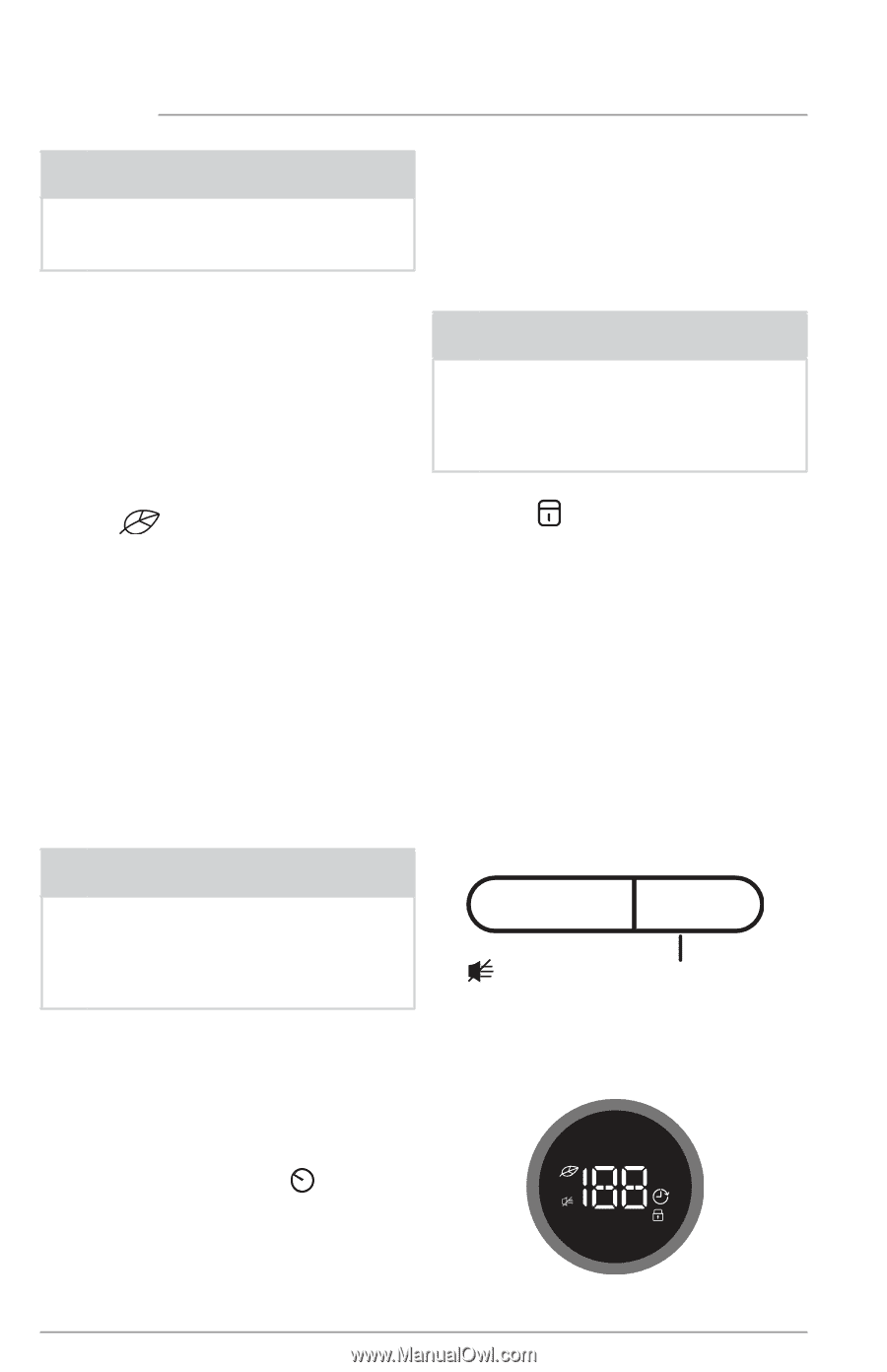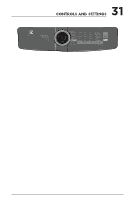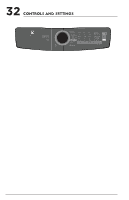Electrolux ELFG7437AG Complete Owners Guide - Page 36
options
 |
View all Electrolux ELFG7437AG manuals
Add to My Manuals
Save this manual to your list of manuals |
Page 36 highlights
36 CONTROLS AND SETTINGS NOTE It is not recommended to use fabric softener sheets with steam cycles or steam options as it may cause staining on clothes. anti-static (on select models) The anti-static option injects steam into the clothing just before cycle completion to reduce static. dry boost This option increases the drying effectiveness for heavier fabrics or bulky loads by increasing the drying temperature by less than 20°F (>1°C). (Varies based on cycle selection). (models 300/400) or the cycle selector (models 500/600) to scroll to the desired delay time and press start. The delay time icon will illuminate on the LED display to indicate the delay time option is activated, The delay time will begin counting down on the LED display once activated. NOTE While counting down during delay time, you will notice your dryer periodically tumbling for a few minutes without heat to redistribute the load, maximizing load freshness. leaf icon This icon will appear on the console when the dryer is using energy efficient settings. These settings use less heat and longer cycle times to dry. The dryer will always default to the energy efficient Normal cycle with the leaf icon displayed. wrinkle release The wrinkle release option helps prevent wrinkles and tangling by tumbling the dry load without heat for 5 minutes out of every 10 minutes. The 5 minutes on and 5 minutes off is repeated for a total 45 minutes. A chime will sound after each tumble as a reminder to remove the dried load. NOTE When extended tumble and wrinkle release options are both selected the amount of time the load will tumble without heat will increase to a period of up to 75 minutes. extended tumble (on select models) Select the extended tumble option if the dried load might not be removed promptly at the end of the cycle. The dried load will tumble continuously without heat for 30 minutes. A chime will sound periodically to remind you to remove the dried load. delay time (on select models) Use delay time to delay the start of the drying cycle to a time convenient to your schedule or during off-peak energy hours. The start of any cycle can be delayed for 30 minutes to 12 hours. After selecting the delay time option, use the cycle button control lock To lock the controls between cycles, scroll to the control lock option and press select. The control lock icon will show on the LED display. To unlock the controls scroll to the control lock option again and press select. Use this feature to reduce the likelihood of accidental operation by children. Dryer cycles will not run when Control Lock is activated. chime A signal will sound at the end of the cycle (and periodically during extended tumble or wrinkle release). To mute or unmute the chime, press and hold the select button for 3 seconds. options select de-select hold 'select' 3 s to mute/unmute Other features LED display CALL SERVICE MIN CLEAN LINT Icons may vary according to model.