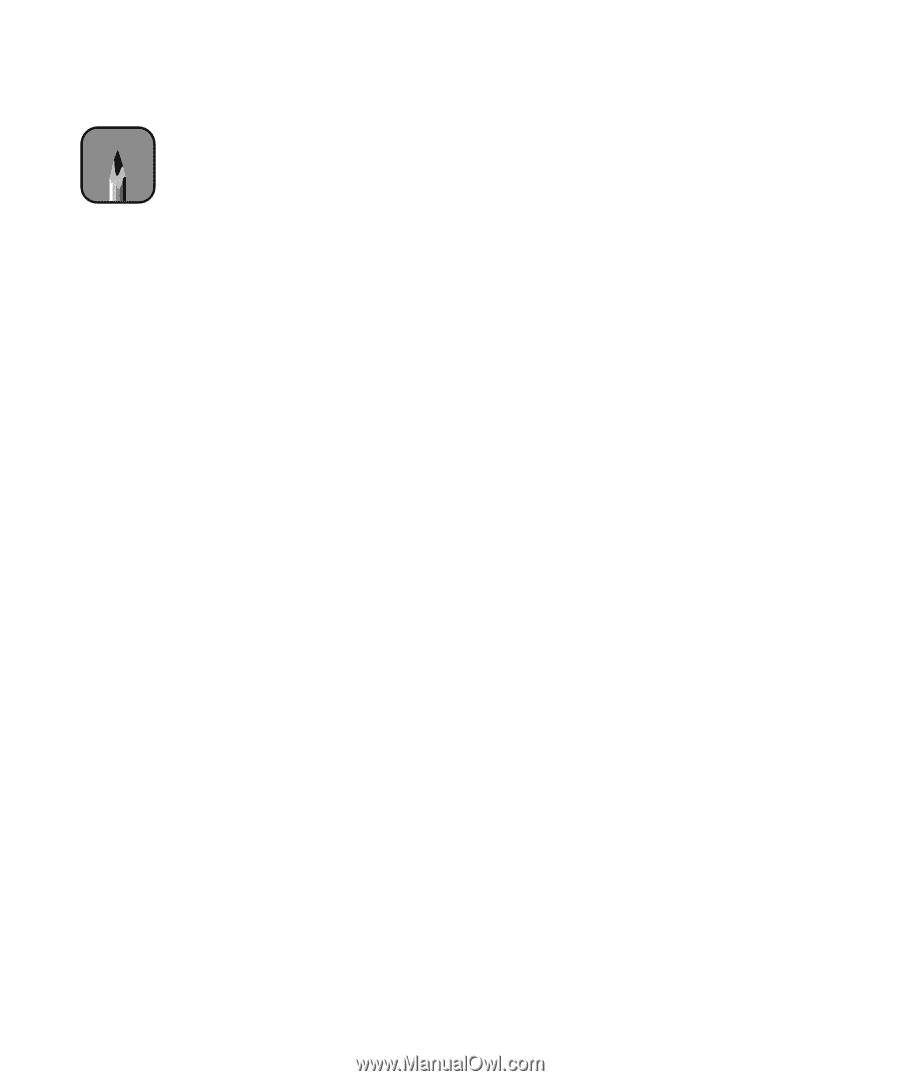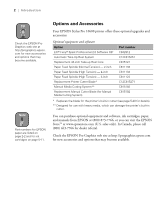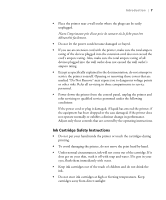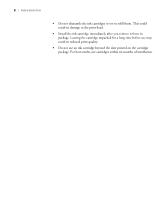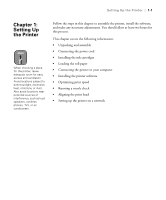Epson 10600 Printer Guide - Page 11
Macintosh System Requirements, For IEEE 1394 connection: iMac DV, G3, or G4 series System 8.6 or - driver download
 |
UPC - 010343845510
View all Epson 10600 manuals
Add to My Manuals
Save this manual to your list of manuals |
Page 11 highlights
4 | Introduction Note If you are not using Photo Printing Accelerator in your driver (see page 1-33 for details), or if you are using a software or hardware RIP, you must have a Power Macintosh G4 with a 500 MHz or higher processor and 512MB RAM to keep the printer running at full engine speed. For optimum performance, we recommend the latest Macintosh system available with a FireWire connection. If you are running System 8.5.1 on an iMac, Apple recommends that you download iMac Update 1.1 from their web site. Macintosh System Requirements To use your printer in either a standalone or peer-to-peer network environment, your system should include the requirements listed below: • For USB connection: Power Macintosh® G3, G4, or iMac™ series (System 8.5.1 through 9.x; System 9.2.2 or later recommended) For IEEE 1394 connection: iMac DV, G3, or G4 series (System 8.6 or later with FireWire® Update 2.1 or later) For 10/100 BaseT Ethernet connection: iMac, G3, or G4 series (System 8.5.1 through 9.x; 9.2.2 or later recommended) • 350 MHz processor (700 MHz or higher recommended) • 256MB of RAM (at least 512MB recommended) • At least 8GB available hard disk space to install the software and process files (60GB or more recommended) • Quad-speed (4×) or faster CD-ROM or DVD drive for installing the printer software • For USB connection: a compliant USB port and a shielded USB "AB" cable from Series A (computer) to Series B (printer), up to 6.6 ft (2 meters) long For IEEE 1394 (FireWire) connection: a compliant IEEE 1394 port and a shielded IEEE 1394 cable For network connection: an RJ-45 Ethernet cable 4