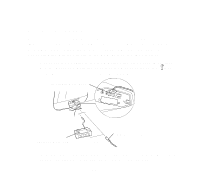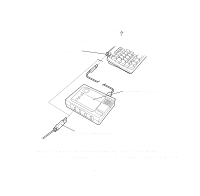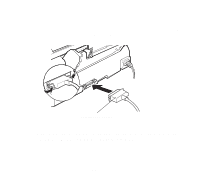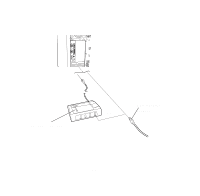Epson 1520 User Manual - USB/Parallel Kit - Page 11
software from the USB/Parallel Adapter CD-ROM. - printer driver
 |
UPC - 010343813328
View all Epson 1520 manuals
Add to My Manuals
Save this manual to your list of manuals |
Page 11 highlights
2 Connect the adapter's parallel connector to the parallel port on the back of the printer, then secure it with the wire clips. parallel connector 3 Now follow the instructions in the next section to install the printer driver software from the USB/Parallel Adapter CD-ROM. 12

12
2
Connect the adapter’s parallel connector to the parallel port on the back
of the printer, then secure it with the wire clips.
3
Now follow the instructions in the next section to install the printer driver
software from the USB/Parallel Adapter CD-ROM.
parallel connector