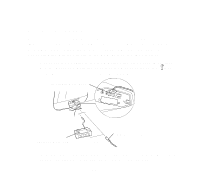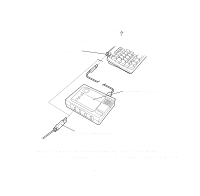Epson 1520 User Manual - USB/Parallel Kit - Page 5
Contents, Setting Up Your System to Print to - stylus color printer
 |
UPC - 010343813328
View all Epson 1520 manuals
Add to My Manuals
Save this manual to your list of manuals |
Page 5 highlights
Contents Introduction 7 Setting Up the Printer 8 Getting Started on an iMac 8 Connecting the Cable 10 Installing the Printer Software 13 Getting Started on a Windows 98 System 15 Connecting the Cable 16 Installing the Printer Software 19 Setting Up Your System to Print to the EPSON Stylus COLOR 600 27 Appendix A: Using Monitor3 with Your iMac 29 Setting Up Monitor3 29 Monitoring Print Jobs with Monitor3 30 Appendix B: Specifications 33 USB/Parallel Adapter Specifications 33 System Requirements 34 v

v
Contents
Introduction
7
Setting Up the Printer
8
Getting Started on an iMac
8
Connecting the Cable
10
Installing the Printer Software
13
Getting Started on a Windows 98 System
15
Connecting the Cable
16
Installing the Printer Software
19
Setting Up Your System to Print to the
EPSON Stylus COLOR 600
27
Appendix A:
Using Monitor3 with
Your iMac
29
Setting Up Monitor3
29
Monitoring Print Jobs with Monitor3
30
Appendix B:
Specifications
33
USB/Parallel Adapter Specifications
33
System Requirements
34