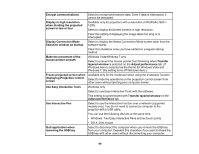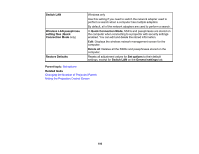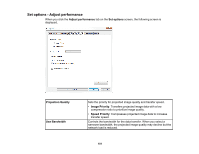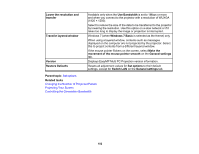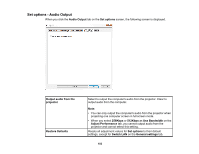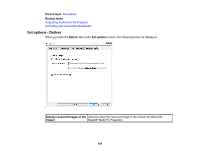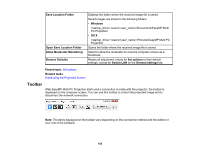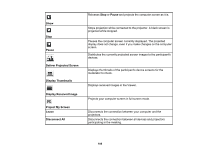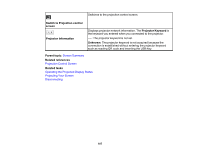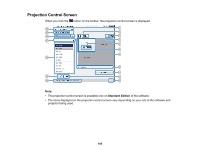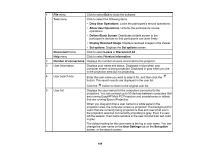Epson 2250U Operation Guide - EasyMP Multi PC Projection v2.10 - Page 104
Set options - Deliver, Set options, Outputting Audio from the Projector
 |
View all Epson 2250U manuals
Add to My Manuals
Save this manual to your list of manuals |
Page 104 highlights
Parent topic: Set options Related tasks Outputting Audio from the Projector Controlling the Connection Bandwidth Set options - Deliver When you click the Deliver tab on the Set options screen, the following screen is displayed. Display received images in the Select to open the received image in the Viewer bundled with Viewer EasyMP Multi PC Projection. 104
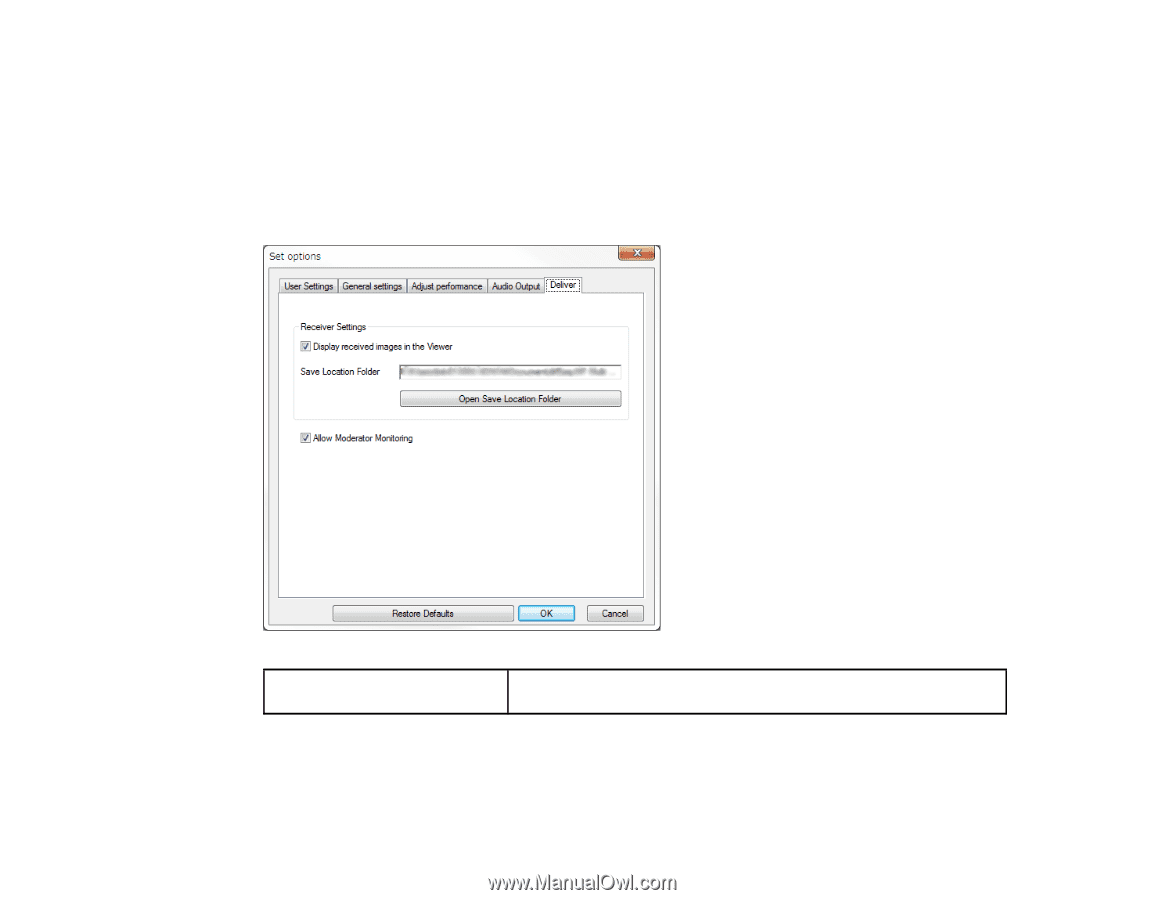
104
Parent topic:
Set options
Related tasks
Outputting Audio from the Projector
Controlling the Connection Bandwidth
Set options - Deliver
When you click the
Deliver
tab on the
Set options
screen, the following screen is displayed.
Display received images in the
Viewer
Select to open the received image in the Viewer bundled with
EasyMP Multi PC Projection.