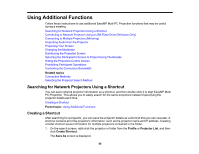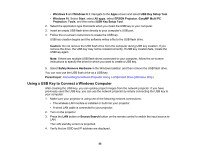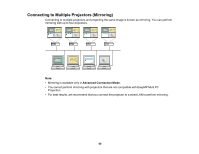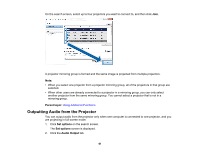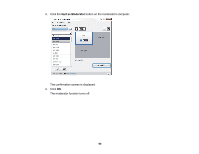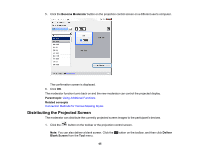Epson 2250U Operation Guide - EasyMP Multi PC Projection v2.10 - Page 60
Connecting to Multiple Projectors (Mirroring), Advanced Connection Mode
 |
View all Epson 2250U manuals
Add to My Manuals
Save this manual to your list of manuals |
Page 60 highlights
Connecting to Multiple Projectors (Mirroring) Connecting to multiple projectors and projecting the same image is known as mirroring. You can perform mirroring with up to four projectors. Note: • Mirroring is available only in Advanced Connection Mode. • You cannot perform mirroring with projectors that are not compatible with EasyMP Multi PC Projection. • For best results, we recommend that you connect the projector to a wired LAN to perform mirroring. 60

60
Connecting to Multiple Projectors (Mirroring)
Connecting to multiple projectors and projecting the same image is known as mirroring. You can perform
mirroring with up to four projectors.
Note:
• Mirroring is available only in
Advanced Connection Mode
.
• You cannot perform mirroring with projectors that are not compatible with EasyMP Multi PC
Projection.
• For best results, we recommend that you connect the projector to a wired LAN to perform mirroring.