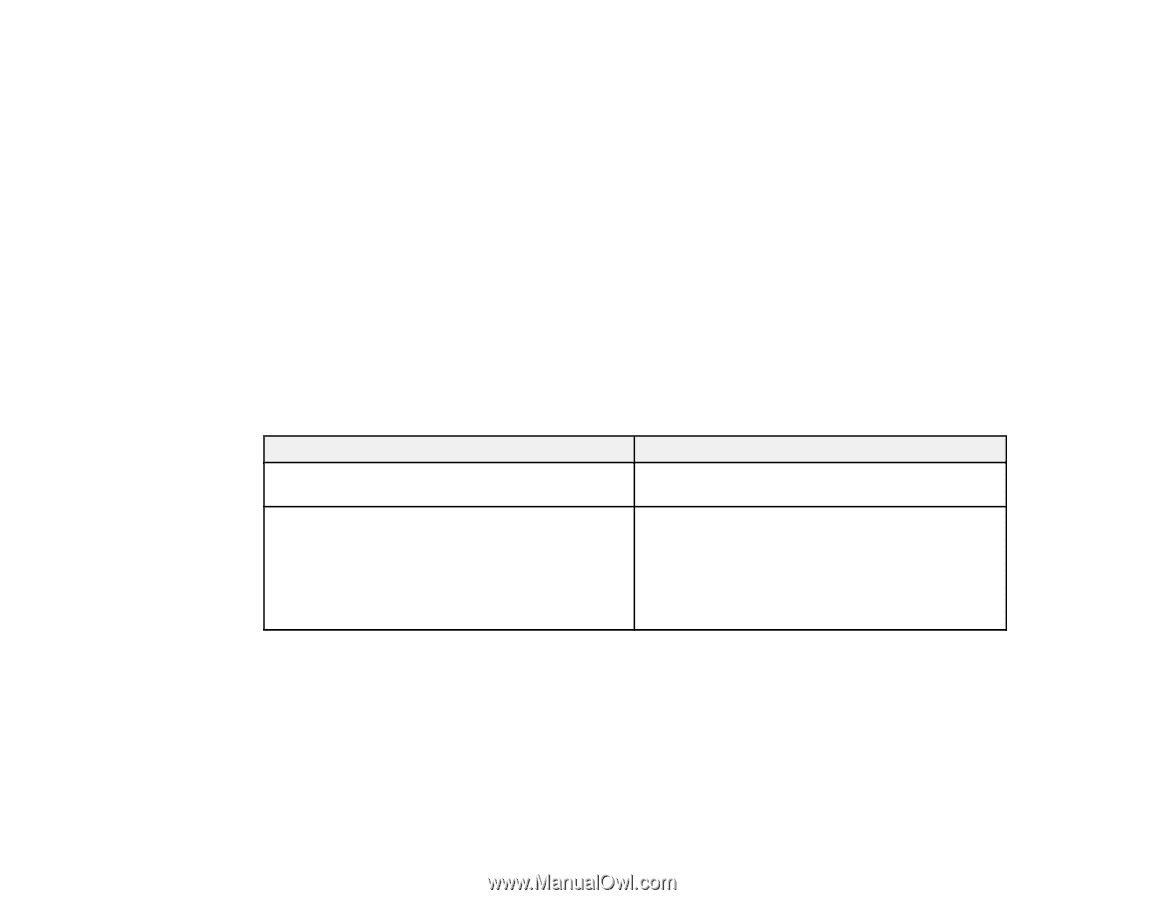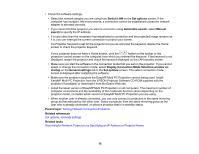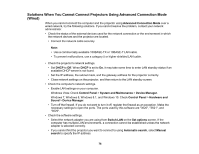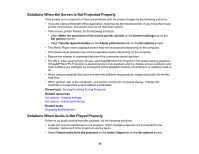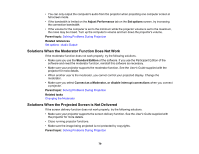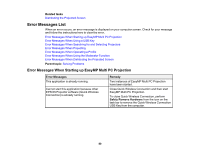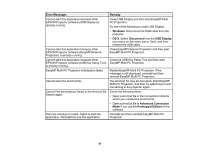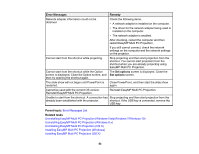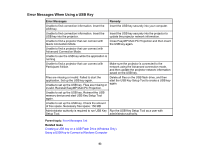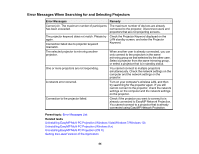Epson 2250U Operation Guide - EasyMP Multi PC Projection v2.10 - Page 80
Error Messages List, Error Messages When Starting up EasyMP Multi PC Projection
 |
View all Epson 2250U manuals
Add to My Manuals
Save this manual to your list of manuals |
Page 80 highlights
Related tasks Distributing the Projected Screen Error Messages List When an error occurs, an error message is displayed on your computer screen. Check for your message and follow the instructions here to clear the error. Error Messages When Starting up EasyMP Multi PC Projection Error Messages When Using a USB Key Error Messages When Searching for and Selecting Projectors Error Messages When Projecting Error Messages When Operating a Profile Error Messages When Using the Moderator Function Error Messages When Distributing the Projected Screen Parent topic: Solving Problems Error Messages When Starting up EasyMP Multi PC Projection Error Messages This application is already running. Cannot start this application because other EPSON Projector software (Quick Wireless Connection) is already running. Remedy Two instances of EasyMP Multi PC Projection have been started. Close Quick Wireless Connection and then start EasyMP Multi PC Projection. To close Quick Wireless Connection, perform Safely Remove Hardware from the icon on the task bar to remove the Quick Wireless Connection USB Key from the computer. 80