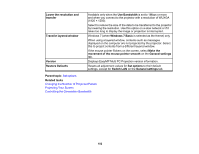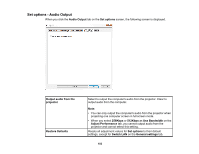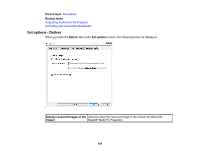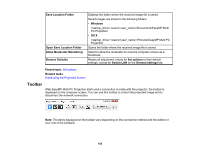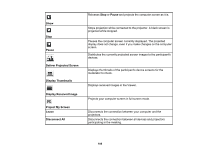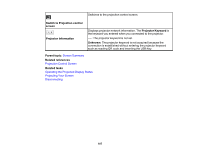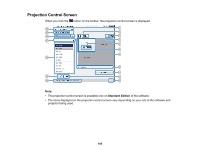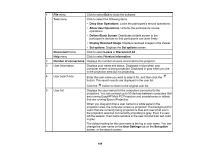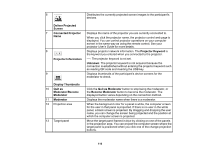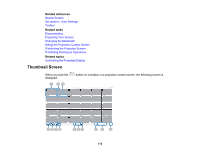Epson 2250U Operation Guide - EasyMP Multi PC Projection v2.10 - Page 107
Switch to Projection control, screen, Projector Information, Projector Keyword, Unknown, Parent topic
 |
View all Epson 2250U manuals
Add to My Manuals
Save this manual to your list of manuals |
Page 107 highlights
Switches to the projection control screen. Switch to Projection control screen Projector Information Displays projector network information. The Projector Keyword is the keyword you entered when you connected to the projector. ----: The projector keyword is not set. Unknown: The projector keyword is not acquired because the connection is established without entering the projector keyword such as reading QR code and inserting the USB key. Parent topic: Screen Summary Related references Projection Control Screen Related tasks Operating the Projected Display Status Projecting Your Screen Disconnecting 107
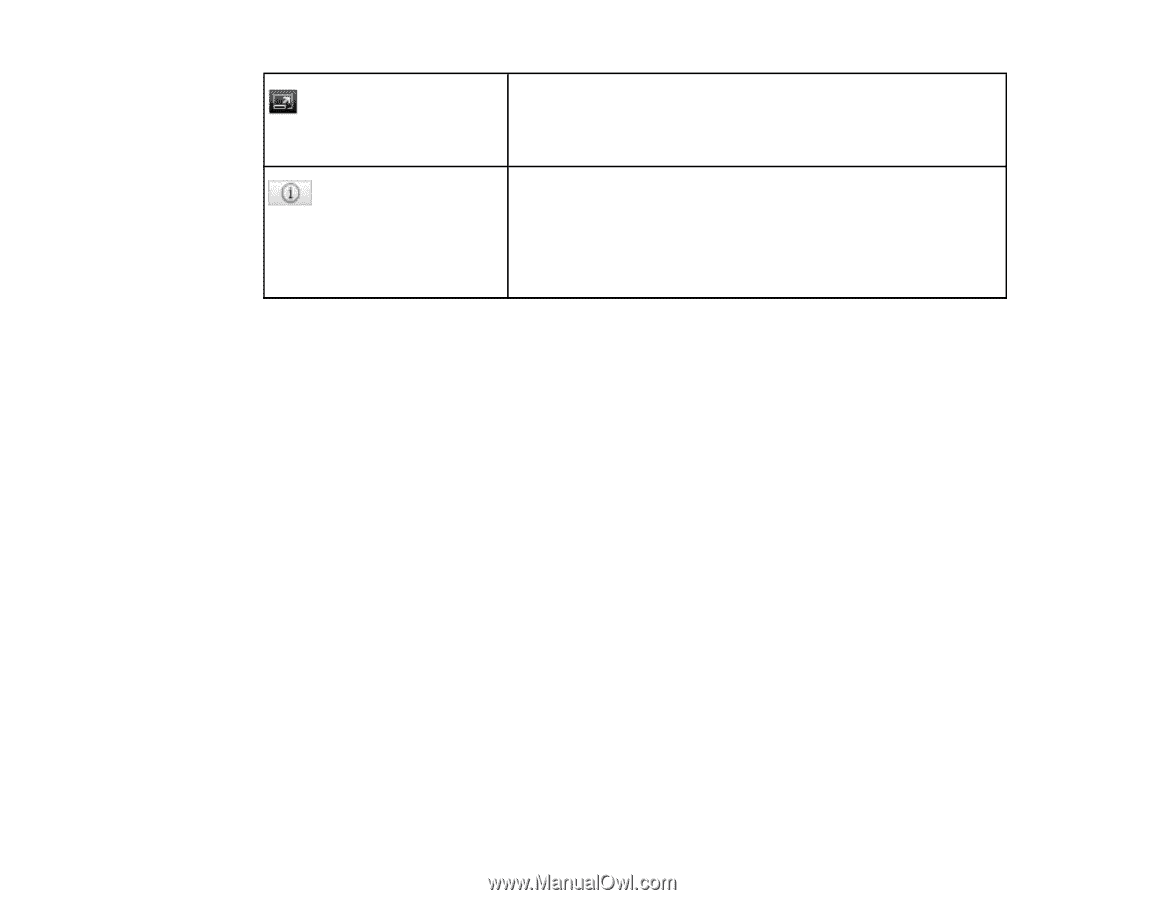
107
Switch to Projection control
screen
Switches to the projection control screen.
Projector Information
Displays projector network information. The
Projector Keyword
is
the keyword you entered when you connected to the projector.
----: The projector keyword is not set.
Unknown
: The projector keyword is not acquired because the
connection is established without entering the projector keyword
such as reading QR code and inserting the USB key.
Parent topic:
Screen Summary
Related references
Projection Control Screen
Related tasks
Operating the Projected Display Status
Projecting Your Screen
Disconnecting