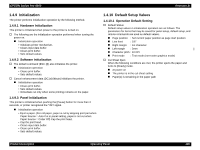Epson 4000 Service Manual - Page 104
Maintenance Information Initialization Menu, INIT INFO, 4.6.7, Parameter Backup Mode Menu,
 |
UPC - 010343848337
View all Epson 4000 manuals
Add to My Manuals
Save this manual to your list of manuals |
Page 104 highlights
EPSON Stylus Pro 4000 † Following are the error factor registered in normal error and its registered value. Table 1-44. Registered value and Error factor Registered value Error factor 00h Reserve 01h CSIC contact error 02h Ink cartridge failure 03h Wrong ink cartridge 04h Wrong ink cartridge model number 05h Reserve 06h Ink out (ink cartridge) 07h Wrong paper setting error 08h Remote command IK ink type discordance (command error) 09h Reserve (P3 mode shift unavailable, command error) 0Ah Paper cut error 0Bh Paper skew error 0Ch Paper recognition error 0Dh Paper out (roll paper out) 0Eh Paper ejection failure error (cut paper) 0Fh Reserve 10h Paper set lever release error 11h Cleaning unavailable error (thick paper) 12h Maintenance tank full error 13h Multi sensor gain error 14h Auto adjustment unavailable error 15h Cleaning failure error Note : If the factor of normal error is as same as the one occurred last time, it is not registered as history. (Same factor of normal error will not be registered continuously.) Revision B 1.4.6.6 Maintenance Information Initialization Menu (INIT INFO) Menu, which targets initializing maintenance information of each item. Table 1-45. Maintenance Information Initialization Menu List Top menu Panel display Item menu Panel display Setting value Maintenance information initialization menu INIT INFO Operating time/ environment related information counter clear Carriage related information counter clear INIT. MENU E EXEC INIT. MENU R EXEC Ink system related INIT. MENU S EXEC information counter clear Ink related 1 information INIT. MENU A EXEC counter clear Ink related 2 information INIT. MENU B EXEC counter clear Paper information counter clear INIT. MENU P EXEC Print mode information counter clear INIT. MENU M EXEC Panel setting information INIT. MENU O EXEC counter clear Fatal error information counter clear INIT. MENU F EXEC Normal error information INIT. MENU N counter clear 1.4.6.7 Parameter Backup Mode Menu (PARAMETER BACKUP MODE) † If this mode is selected, it is shifted to the status which NVRAM backup and writing is available. † This mode does not support printing data. Operation is not assured for temporarily sent times. † When quitting this mode, power OFF is only available. (Shifting to other menu is unavailable.) Product Description Operating Panel 104