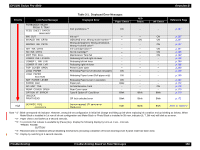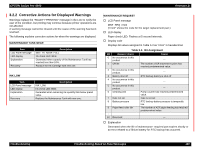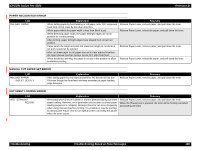Epson 4000 Service Manual - Page 160
Corrective Actions for Displayed Warnings
 |
UPC - 010343848337
View all Epson 4000 manuals
Add to My Manuals
Save this manual to your list of manuals |
Page 160 highlights
EPSON Stylus Pro 4000 Revision B 3.2.2 Corrective Actions for Displayed Warnings Warnings replace the "READY"/"PRINTING" message in the LCD to notify the user of the condition, but printing may continue because printer operations are not affected. A warning message cannot be cleared until the cause of the warning has been resolved. The following explains corrective actions for when the warnings are displayed. MAINTENANCE TANK NEAR Item LCD Panel message LED display Explanation Recovery Description MNT TK NEAR FULL Ink check LED: Blink Generated when capacity of the Maintenance Tank has reached less than 10%. Replace the Ink Cartridge with new one. INK LOW Item LCD Panel message LED display Explanation Recovery Description INK LOW Ink check LED: Blink Generated when remaining ink quantity falls below preset value. Replace the Maintenance Tank with new one. MAINTENANCE REQUEST † LCD Panel message MNT REQ nnnn ("nnnn" shows the code for the target replacement part.) † LED display Paper check LED: Flashes at 5-second intervals. † Display code Displays bit values assigned in Table 3-3 as "nnnn" in hexadecimal. Table 3-3. Bit Assignment Bit Request object 0 No occurrence in this product 1 CR life 2 No occurrence in this product 3 Battery shut off 4 No occurrence in this product 5 No occurrence in this product 6 Cleaning Unit 7 Date not set 8 Battery pressure 9 Paper feed roller life : Cause --- The number of CR movement cycles has reached predetermined value. --- RTC backup battery is shut off --- --- Pump counter has reached predetermined value. Date is not set RTC backup battery pressure is temporally low. The number of ASF paper feeding has reached predetermined value. 10 Reserved --- † Explanation Generated when the life of maintenance- required part expires shortly or an error related to a lithium battery for RTC backup has occurred. Troubleshooting Troubleshooting Based on Panel Messages 160