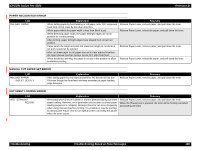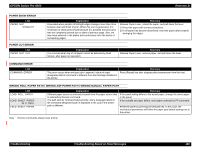Epson 4000 Service Manual - Page 167
Asf Prohibitions, Ink End, Genuine Error, Wrong Model Number, Wrong Dye / Pigment, Wrong Destination - stylus pro problems
 |
UPC - 010343848337
View all Epson 4000 manuals
Add to My Manuals
Save this manual to your list of manuals |
Page 167 highlights
EPSON Stylus Pro 4000 Revision B ASF PROHIBITIONS LCD FORBIDDEN MEDIA FROM P. TRAY FEED SHEET PAPER MANUARY Explanation ASF is designated paper tray when command is received for printing of media that is prohibited from being supplied by ASF, such as Water Color Paper. Recovery Reset panel by pressing [Pause] key. INK END INK OUT LCD Explanation Ink is over consumed within Ink Cartridge. Recovery The error is cleared by inserting Ink Cartridge (new Ink Cartridge), which the panel LCD displays and pulling down the Ink Lever. GENUINE ERROR, WRONG MODEL NUMBER LCD INVALID INK CRTG Explanation Ink Cartridge is stated as wrong model number. Ink Cartridge is stated as GENUINE error. Recovery It is cleared by inserting proper Ink Cartridge, which the panel displays, and pulling down the Ink Lever. However compulsory error release is executed by pressing [Pause] key. WRONG DYE / PIGMENT, WRONG DESTINATION, WRONG 4-COLOR / 8-COLOR LCD WRONG INK CRTG Explanation When Ink Cartridge is stated as wrong Ink Cartridge (dye / pigment). When Ink Cartridge is stated as wrong destination. When Ink Cartridge is stated as wrong color (4-color / 8-color). Recovery It is cleared by inserting proper Ink Cartridge, which the panel displays, and pulling down the Ink Lever. INK CARTRIDGE FAILURE LCD SET INK CRTG Explanation Ink Cartridge problem or failure of reading/writing to CSIC. Recovery It is cleared by inserting proper Ink Cartridge, which the panel displays, and pulling down the Ink Lever. Check CSIC contact terminals of Ink Cartridge Holder for damage, deformity. If CSIC contact terminals are not normal, replace I/H Left Unit (or I/H Right Unit). Troubleshooting Troubleshooting Based on Panel Messages 167