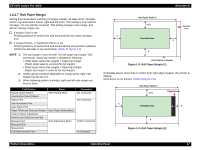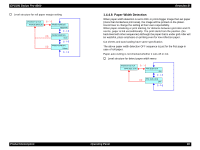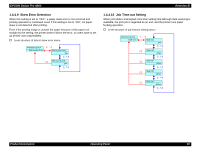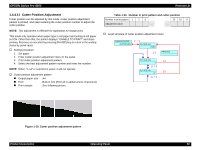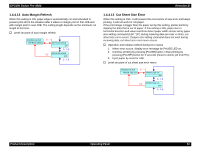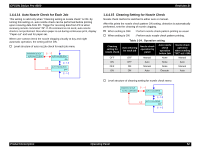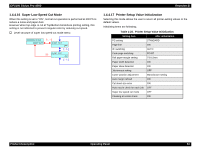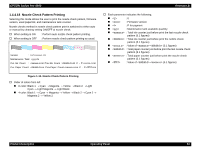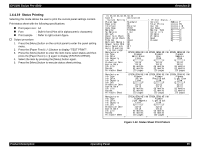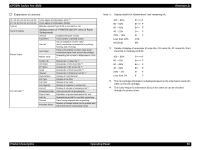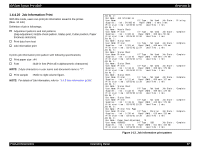Epson 4000 Service Manual - Page 52
Auto Nozzle Check for Each Job, 4.4.15, Cleaning Setting for Nozzle Check - stylus pro clogged nozzle
 |
UPC - 010343848337
View all Epson 4000 manuals
Add to My Manuals
Save this manual to your list of manuals |
Page 52 highlights
EPSON Stylus Pro 4000 Revision B 1.4.4.14 Auto Nozzle Check for Each Job This setting is valid only when "Cleaning setting at nozzle check" is ON. By turning this setting on, auto nozzle check can be performed before printing upon receiving data from PC. Trigger for receiving data from PC is when receiving remote command "JS". If JS command is not send, auto nozzle check is not performed. Also when paper is out during continuous print, display "Paper out" and wait for paper set. When user cannot check the nozzle clogging visually at day and night automatic operation, the setting will be ON. † Level structure of auto nozzle check for each job menu PRINTER SETUP AUTO NOZZLECK [< / >] AUTO NOZZLECK ON [∧ / ∨] [] AUTO CLEANING ON [∧ / ∨] [
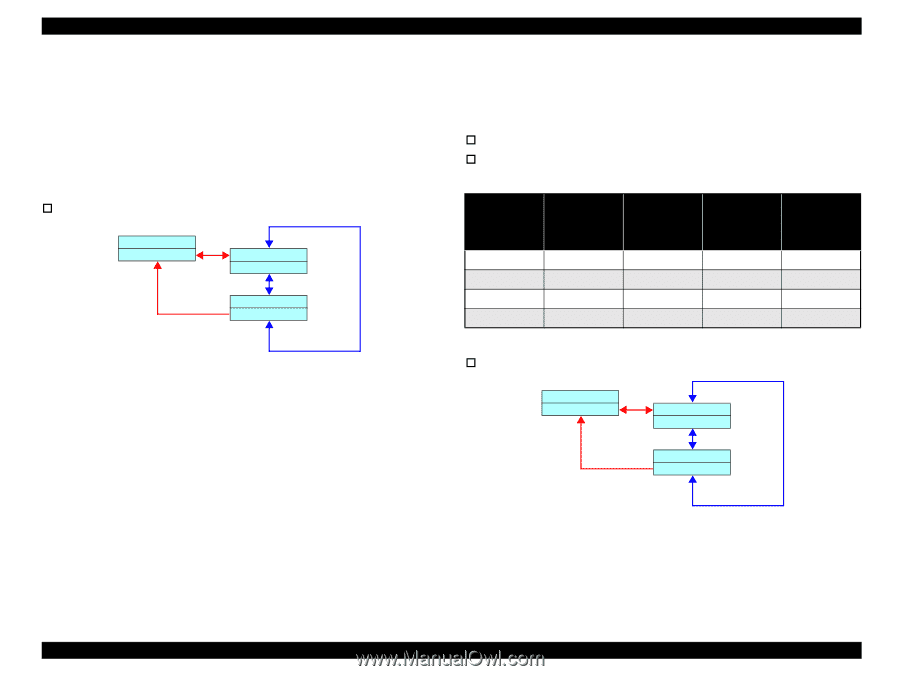
EPSON Stylus Pro 4000
Revision B
Product Description
Operating Panel
52
1.4.4.14
Auto Nozzle Check for Each Job
This setting is valid only when "Cleaning setting at nozzle check" is ON. By
turning this setting on, auto nozzle check can be performed before printing
upon receiving data from PC. Trigger for receiving data from PC is when
receiving remote command "JS". If JS command is not send, auto nozzle
check is not performed. Also when paper is out during continuous print, display
"Paper out" and wait for paper set.
When user cannot check the nozzle clogging visually at day and night
automatic operation, the setting will be ON.
Level structure of auto nozzle check for each job menu
1.4.4.15
Cleaning Setting for Nozzle Check
Nozzle check method is switched to either auto or manual.
After this prints the nozzle check pattern ON setting, detection is automatically
performed, sets the cleaning of nozzle clogging.
When setting is OFF
: Perform nozzle check pattern printing as usual.
When setting is ON
: Perform auto nozzle check pattern printing.
Level structure of cleaning setting for nozzle check menu
[
∧
/
∨
]
[
< / >
]
[
<
]
PRINTER SETUP
AUTO NOZZLECK
AUTO NOZZLECK
ON
AUTO NOZZLECK
OFF
[
∧
/
∨
]
Table 1-24.
Operation setting
Cleaning
setting for
nozzle check
Auto cleaning
for each job
Nozzle check
operation by
panel
Auto nozzle
check
operation
before Job
Nozzle check
operation
when sending
"NC" m1 = 80h
OFF
OFF
Manual
None
Manual
ON
OFF
Auto
None
Auto
OFF
ON
Manual
None
Manual
ON
ON
Auto
Execute
Auto
[
∧
/
∨
]
[
< / >
]
[
<
]
PRINTER SETUP
AUTO CLEANING
AUTO CLEANING
ON
AUTO CLEANING
OFF
[
∧
/
∨
]