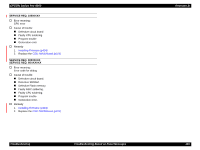Epson 4000 Service Manual - Page 188
Service Req. 00020000, Service Req. 00020002, Service Req. 00020003, Service Req. 00020009
 |
UPC - 010343848337
View all Epson 4000 manuals
Add to My Manuals
Save this manual to your list of manuals |
Page 188 highlights
EPSON Stylus Pro 4000 Revision B SERVICE REQ. 00020000 † Error meaning: NVRAM error † Explanation There may be a case where the parameter data in NVRAM is broken. In such a case, this message is displayed and the printer stops operating. † Cause of trouble „ NVRAM erase error „ Write error (Check in 2 bytes) † Remedy Replace the C511 MAIN Board (p221) SERVICE REQ. 00020002 † Error meaning: SDRAM error † Explanation In memory check of SDRAM executed at power on, there may be a case where a bit error is detected. In such a case, this message is displayed and the printer stops operating. † Cause of trouble SDRAM Read/Write error † Remedy Replace the C511 MAIN Board (p221) SERVICE REQ. 00020003 † Error meaning: BOOT program SUM error † Explanation There may be a case where the boot program of firmware is broken. In such a case, this message is displayed and the printer stops operating. (Only at power on) † Cause of trouble „ Faulty installation „ Defective flash memory † Remedy 1. Installing Firmware (p424) 2. Replace the C511 MAIN Board (p221) SERVICE REQ. 00020009 † Error meaning: Flash memory SUM error † Cause of trouble „ Firmware has not been installed in flash memory. „ Flash memory is faulty. † Remedy 1. Installing Firmware (p424) 2. Replace the C511 MAIN Board (p221) Troubleshooting Troubleshooting Based on Panel Messages 188