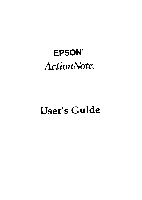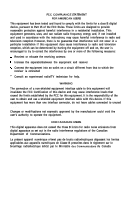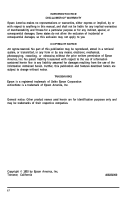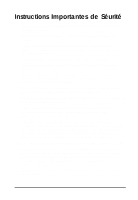Epson ActionNote 4000 User Manual - Page 5
If the computer does not operate normally when the operating, If liquid has entered the computer.
 |
View all Epson ActionNote 4000 manuals
Add to My Manuals
Save this manual to your list of manuals |
Page 5 highlights
13. Except as specifically explained in this User's Guide, do not attempt to service the computer yourself. Refer all servicing to qualified service personnel. 14. Unplug the computer from the wall outlet and refer servicing to qualified service personnel under the following conditions: A. When the power cord or plug is damaged. B. If liquid has entered the computer. C. If the computer does not operate normally when the operating instructions are followed. Adjust only those controls that are covered by the operating instructions. Improper adjustment of other controls may result in damage and often requires extensive work by a qualified technician to restore the computer to normal operation. D. If the computer has been dropped or the cabinet has been damaged. E. If the computer exhibits a distinct change in performance. iv